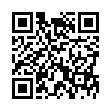View Extra Audio Details in Snow Leopard
In Snow Leopard, Option-clicking the Volume icon in the menu bar displays a list of sound input and output devices. Choose one to switch to it; it's much easier than using the Sound preference pane. Also, hold Shift and click the icon to set the system volume, which is separate from the general output volume.
Submitted by
Doug McLean
Recent TidBITS Talk Discussions
- Alternatives to MobileMe for syncing calendars between iPad/Mac (1 message)
- Free anti-virus for the Mac (20 messages)
- iTunes 10 syncing iPod Touch 4.1 (2 messages)
- Thoughts about Ping (16 messages)
Published in TidBITS 176.
Subscribe to our weekly email edition.
- Administrivia
- Information Electronics
- LC III/FPU Issues
- Easy View 2.32 Released
- Modem Follies
- MIDI and the Macintosh - Part I
Double-sided Printing
Double-sided Printing -- Several people wrote to warn against printing on the back of already-printed sheets of paper, as recommended in TidBITS #175. Joe Gurman relayed information from a repair person who claimed that some high-speed printers (the one in question was an older Ricoh engine used in the Talaris 1590 printstation) were more likely to jam when using reused paper because of changes in the paper when it was exposed to the high heat in the laser engine the first time through.
Another reader claimed that some laser printers contaminate the paper with small quantities of fuser oil, and reusing printed paper can cause this contaminant to migrate to places it doesn't belong, such as the rollers that grab the paper. If anyone knows for sure about this issue (in other words, if you're a printer repair person or printer engineer, not just relaying a possible computer legend) please let us know and we'll try to settle this issue once and for all. In the meantime, if you wish to play it safe, check with your printer manufacturer.
 Dragon speech recognition software for Macintosh, iPhone, and iPad!
Dragon speech recognition software for Macintosh, iPhone, and iPad!Get the all-new Dragon Dictate for Mac from Nuance Communications
and experience Simply Smarter Speech Recognition.
Learn more about Dragon Dictate: <http://nuance.com/dragon/mac>