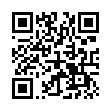Disable Caps Lock
If you find yourself pressing the Caps Lock key accidentally as much as I do, note that you can disable it entirely in Mac OS X. Open the Keyboard & Mouse preference pane, click the Modifier Keys button, and in the dialog that appears, select No Action from the Caps Lock pop-up menu. You could remap it to another modifier instead, but that might make using differently configured Macs more difficult.
Written by
Adam C. Engst
Recent TidBITS Talk Discussions
- Alternatives to MobileMe for syncing calendars between iPad/Mac (1 message)
- Free anti-virus for the Mac (20 messages)
- iTunes 10 syncing iPod Touch 4.1 (2 messages)
- Thoughts about Ping (16 messages)
Published in TidBITS 176.
Subscribe to our weekly email edition.
- Information Electronics
- Double-sided Printing
- LC III/FPU Issues
- Easy View 2.32 Released
- Modem Follies
- MIDI and the Macintosh - Part I
Administrivia
If you're a student heading home for the summer and you subscribe to the TidBITS LISTSERV, please cancel your subscription before leaving. It's only polite, and you can hop back on when you have access again. If you will have access from a different account and wish to change your subscription, that's cool too. In that case, just SIGNOFF from the original account and then SUBSCRIBE from the new account. Thanks for keeping the net clean.
To remove yourself from our mailing list, send email to:
LISTSERV@RICEVM1.RICE.EDU
with this line in the body of the mailfile:
SIGNOFF TIDBITS
To subscribe to our mailing list, send email to the address above with this line in the body of the mailfile:
SUBSCRIBE TIDBITS your full name
 WebCrossing Neighbors Creates Private Social Networks
WebCrossing Neighbors Creates Private Social NetworksCreate a complete social network with your company or group's
own look. Scalable, extensible and extremely customizable.
Take a guided tour today <http://www.webcrossing.com/tour>