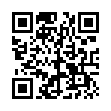Time for a Fetch Refresh?
In the Fetch FTP client, if you see a time stamp like "As of 6/19/10 2:29 PM" above the file list, that means that Fetch is re-using a file list it downloaded earlier. Click the swooshing-arrow refresh button (located beside the time stamp) to refresh the list.
Visit Fetch Softworks
Written by
Tonya Engst
Recent TidBITS Talk Discussions
- Alternatives to MobileMe for syncing calendars between iPad/Mac (1 message)
- Free anti-virus for the Mac (20 messages)
- iTunes 10 syncing iPod Touch 4.1 (2 messages)
- Thoughts about Ping (16 messages)
Published in TidBITS 204.
Subscribe to our weekly email edition.
- Administrivia
- PDA News, a free monthly newsletter
- Tom Phoenix
- Autodesk
- Pete Chane
- Borrowing Microphones
- SuperDrive Activism
- MacTCP Call to Arms
- DOS Compatible Details
- Xanadu Light
True Mac Stories!
Although it could have been written by Apple's ad agency, the following is a true story. Only the names have been changed to protect the innocent, although the conversation has been shortened for the sake of brevity. The main points are all completely factual.
I received a phone call from a DOS-based consultant who was evaluating a FileMaker Pro installation at the offices of one of my clients. The database system consists of 13 Mac IIsi's and one Quadra 700. Other branches of this business use various different DOS systems, few, if any, of which work consistently. Hence the call from the DOS-based consultant; the parent company had hired her to implement a system that worked, ignoring the Macintosh and FileMaker Pro system that has worked perfectly for several years now.
DOS-based consultant: "I noticed those computers have a graphical user interface. Is that Windows for the Mac?"
Me (after long incredulous pause): "No, that's the Mac OS. It's built in."
There followed a long explanation of how Apple bundles the Macintosh operating system and graphical interface with every Macintosh they sell, a concept that flabbergasted my caller. It was a state she would get used to.
DOS: "What kind of network boards do those machines have plugged into them?"
Me: "No boards. The network hardware is built into every Macintosh."
This one really threw her. The concept of plug and play is so foreign to the PC world that Microsoft is just now (after 13 years or so) in the process of designing a Plug and Play specification for hardware and software vendors that will enable systems to automatically configure themselves when boards and peripherals are plugged in. [I believe the Plug and Play spec will be equally as successful as the idea of PC compatibility and the Sony Beta VCR format. In other words, not at all. -Adam]
DOS: "What network software are you using?"
Me (sigh): "Built in. We could use System 7, but in this particular case, we're using the networking capabilities of FileMaker."
Major mind-slam here - the idea of mentioning network services without invoking the hallowed name of Novell - or at least mentioning Microsoft or Banyan or IBM - just didn't click. AppleTalk may not be the end-all of network software, but it's pretty easy, it's relatively transparent, it works, and you don't need a fifteen-foot shelf of manuals to work with it. AppleTalk is also the second-most common network protocol in the world, I hear, based on number of end nodes.
DOS: "Who's the network administrator?"
Me: "Well, we don't really have one. We plugged the machines in a couple of years ago and they just worked. We upgrade software and make additions and modifications to the database, but the network pretty much takes care of itself."
More explanation followed, since AppleTalk networks, especially simple LocalTalk networks like this one, seldom need full-network administrators. This particular network doesn't even use System 7 File Sharing (also built in) so there's essentially nothing for a network administrator to worry about other than the occasional kicked-out cable.
I pass this true story on not to bash DOS, or this particular person's lack of Mac knowledge, but as a reminder to myself and other Mac diehards that, no matter how often we curse the fizzy bomb and the occasionally clumsy or inconsistent interface, there's still a lot of nonsense we never see in our Macintosh lives. I hope we can continue to enjoy this level of internal support for basic operations on the Macintosh, and perhaps conversations and stories like this might help others in danger of DOSsification.
 With ChronoSync you can sync, back up, or make bootable backups.
With ChronoSync you can sync, back up, or make bootable backups.Sync or back up your Mac to internal or external hard drives, other
Macs, PCs, or remote network volumes you can mount on your Mac.
Learn more at <http://www.econtechnologies.com/tb.html>!