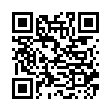Find Photos in iPhoto in the Finder
Looking for the file associated with a photo in iPhoto? In iPhoto, to view a photo's file in the Finder, Control-click it and choose Show File from the contextual menu that appears. You can then drag the file's icon into an Open dialog to upload it to a photo-sharing service, for instance, but whatever you do, don't move or rename that file!
Written by
Adam C. Engst
Recent TidBITS Talk Discussions
- Alternatives to MobileMe for syncing calendars between iPad/Mac (1 message)
- Free anti-virus for the Mac (20 messages)
- iTunes 10 syncing iPod Touch 4.1 (2 messages)
- Thoughts about Ping (16 messages)
Published in TidBITS 204.
Subscribe to our weekly email edition.
- Administrivia
- PDA News, a free monthly newsletter
- Autodesk
- Pete Chane
- Borrowing Microphones
- SuperDrive Activism
- MacTCP Call to Arms
- DOS Compatible Details
- True Mac Stories!
- Xanadu Light
Tom Phoenix
Tom Phoenix <rootbeer@aol.com> passed on a photocopy of the rebate form you can get from Apple if you purchased At Ease 1.0 (or a system bundled with it) between 02-Aug-93 and 01-Apr-94. You can get between $25 and $100 back depending on your situation, if you return this form. The only slight problem is that Apple forgot to include a blank for your street address. Oops. Call 800/892-4648 if you are interested in getting a form for the rebate, but make sure to add your street address manually if you send it in.
 StuffIt Deluxe 2011 has everything you need to backup, encrypt,
StuffIt Deluxe 2011 has everything you need to backup, encrypt,share, and compress all of your photos, audio and documents.
Compress it. Secure it. Send it. Try StuffIt Deluxe 2011 today!
Click here for a free 30-day trial: <http://stuffIt.com/tidbits/>