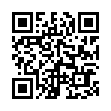Move the Dock Quickly
You may find it convenient to move the position of the Dock when working in certain programs or with certain files. Rather than choosing a different position from the Dock preferences pane or using a submenu in the Apple menu's Dock submenu, you can move your Dock to a different screen edge merely by Shift-dragging the separator that divides the application and document sections.
Visit plucky tree
Submitted by
cricket
Recent TidBITS Talk Discussions
- Alternatives to MobileMe for syncing calendars between iPad/Mac (1 message)
- Free anti-virus for the Mac (20 messages)
- iTunes 10 syncing iPod Touch 4.1 (2 messages)
- Thoughts about Ping (16 messages)
Published in TidBITS 204.
Subscribe to our weekly email edition.
- Administrivia
- Tom Phoenix
- Autodesk
- Pete Chane
- Borrowing Microphones
- SuperDrive Activism
- MacTCP Call to Arms
- DOS Compatible Details
- True Mac Stories!
- Xanadu Light
PDA News, a free monthly newsletter
PDA News, a free monthly newsletter covering the world of Personal Digital Assistants (including the Newton and the Tandy Zoomer), is offering free subscriptions to all comers. To subscribe, send them email at <73252.2301@compuserve.com> and put "Free Subscription" in the Subject line. Needless to say, include your name, company, address, phone, fax, email address, and if you own a PDA in the body of the message.
 With ChronoSync you can sync, back up, or make bootable backups.
With ChronoSync you can sync, back up, or make bootable backups.Sync or back up your Mac to internal or external hard drives, other
Macs, PCs, or remote network volumes you can mount on your Mac.
Learn more at <http://www.econtechnologies.com/tb.html>!