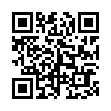Editing iCal Events in Snow Leopard
Snow Leopard makes looking at event details in iCal easier. In the Leopard version of iCal, you had to double-click an event to reveal only some information in a pop-up box; you then needed to click the Edit button (or press Command-E) to edit an item's information. In Snow Leopard, choose Edit > Show Inspector (or press Command-Option-I) to bring up a floating inspector that provides an editable view of any items selected in your calendar.
Submitted by
Doug McLean
Recent TidBITS Talk Discussions
- Alternatives to MobileMe for syncing calendars between iPad/Mac (1 message)
- Free anti-virus for the Mac (20 messages)
- iTunes 10 syncing iPod Touch 4.1 (2 messages)
- Thoughts about Ping (16 messages)
Published in TidBITS 204.
Subscribe to our weekly email edition.
- Administrivia
- PDA News, a free monthly newsletter
- Tom Phoenix
- Autodesk
- Pete Chane
- SuperDrive Activism
- MacTCP Call to Arms
- DOS Compatible Details
- True Mac Stories!
- Xanadu Light
Borrowing Microphones
Borrowing Microphones -- Mark Anbinder <mha@baka.ithaca.ny.us> writes:
Purchasers of Apple's new low-end Macintosh systems will be surprised if they try to use a borrowed Apple microphone in the computers' microphone jacks. The Performa 475 and 476, LC 475, and Quadra 605 computers require the new PlainTalk microphone in order to record sounds using the microphone port, but don't include it. Microphones bundled with previous Macintosh models won't work, because the PlainTalk microphone has a longer plug (.75" rather than .5") and the old plug doesn't properly seat inside the new jack. The PlainTalk microphone is available as a separate item, in addition to being bundled with several of Apple's newer high-end Macs. The item number is M9060Z/A, and the microphone should be available from any Apple reseller.
 Get more productive with software from Smile: PDFpen for
Get more productive with software from Smile: PDFpen forediting PDFs; TextExpander for saving time and keystrokes while you
type; DiscLabel for designing CD/DVD labels and inserts. Free demos,
fast and friendly customer support. <http://www.smilesoftware.com/>