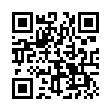View Full Threads in Apple Mail
Many users are aware of Apple Mail's message threading feature, which highlights related email messages within the Inbox. However, many people don't know how to view both sent and received messages within a thread at once. To do so, first enable Message Threading under Mail's Viewing Preferences. Then, Command-click both the mailbox containing your threaded messages, and your Sent box. Now you can view both sent and received messages within the thread simultaneously.
Visit MacTipster blog
Submitted by
Sharon Zardetto
Recent TidBITS Talk Discussions
- Alternatives to MobileMe for syncing calendars between iPad/Mac (1 message)
- Free anti-virus for the Mac (20 messages)
- iTunes 10 syncing iPod Touch 4.1 (2 messages)
- Thoughts about Ping (16 messages)
Related Articles
- And Then There Was One... (19 May 97)
- Shootout at the Searching Corral (12 May 97)
- TidBITS Macintosh Search Tool Shootout (03 Mar 97)
Published in TidBITS 385.
Subscribe to our weekly email edition.
- Hide and Seek with SiteMill 2.0
- More on Macro Viruses
- The Mac Security Challenge Fad
- Spinning the Web Part 2: PageSpinner Meets the Competition
TidBITS Search Engine Online
TidBITS Search Engine Online -- As promised, we've put the winner of our Search Engine Shootout online (see TidBITS-368, TidBITS-379, and TidBITS-380). The custom Apple e.g. implementation currently runs on a Power Macintosh 7100/80 with 24 MB of RAM. This Mac has a 56K frame relay Internet connection instead of the full T1 our main Web server enjoys, so we'll be curious to watch the performance. If you want to bookmark the search page, use the URL below rather than where you end up when you follow the link - we may move things around over time. [ACE]
in Los Angeles. The 3-day event is packed with sessions & evening
activities. Learn from the best. Meet and spend time with peers.
TidBITS readers save $50 at <http://macte.ch/conf_tidbits>!