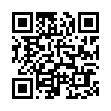Wake On Demand in Snow Leopard
Putting your Mac to sleep saves power, but it also disrupts using your Mac as a file server, among other purposes. Wake on Demand in Snow Leopard works in conjunction with an Apple base station to continue announcing Bonjour services that the sleeping computer offers.
While the requirements for this feature are complex, eligible users can toggle this feature in the Energy Saver preference pane. It's labeled Wake on Network Access for computers that can be roused either via Wi-Fi or Ethernet; Wake on Ethernet Network Access or Wake on AirPort Network Access for wired- or wireless-only machines, respectively. Uncheck the box to disable this feature.
Submitted by
Doug McLean
Recent TidBITS Talk Discussions
- Alternatives to MobileMe for syncing calendars between iPad/Mac (1 message)
- Free anti-virus for the Mac (20 messages)
- iTunes 10 syncing iPod Touch 4.1 (2 messages)
- Thoughts about Ping (16 messages)
Virtual PC News
Virtual PC News -- This week, Connectix plans to ship Virtual PC, its Pentium emulation software (see TidBITS-374). Early reports have been positive, and it seems that - at least for those who have the necessary hardware - Virtual PC has become a real alternative, not only for running the included Windows 95, but also any other Pentium-compatible operating system.
According to Connectix, the lower-end version, called Virtual PC Windows 3.11/MS-DOS Version, works on any PowerPC-based Mac running at 100 MHz or faster, with a recommended 24 MB RAM and 200 MB disk space. Those interested in Virtual PC Windows 95 Version need a Power PC-based Mac with at least a 180 MHz Power PC 603e chip, or any 604 or 604e, plus a recommended 32 MB RAM and 300 MB disk space. Both versions require Mac OS 7.5.5 or later. Connectix also notes that a big Level 2 cache helps performance. Retail pricing is expected to come in around $159, and there is a $25 rebate for SoftWindows users. Connectix -- 800/950-5880 -- 415/571-5100 -- 415/571-5195 (fax) -- <info@connectix.com> [TJE]
 With ChronoSync you can sync, back up, or make bootable backups.
With ChronoSync you can sync, back up, or make bootable backups.Sync or back up your Mac to internal or external hard drives, other
Macs, PCs, or remote network volumes you can mount on your Mac.
Learn more at <http://www.econtechnologies.com/tb.html>!