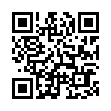Using Expose within Spaces
To drag a file into an application that's running in another one of your Spaces, use Expose while in Spaces overview mode. First, press F8 to go into Spaces overview mode, then press F9 to Expose all application windows. Hover over the application window you want and wait a moment or press the Space bar, and both that space and that application come to the foreground, ready for you to drop the file.
Visit plucky tree
Submitted by
cricket
Recent TidBITS Talk Discussions
- Alternatives to MobileMe for syncing calendars between iPad/Mac (1 message)
- Free anti-virus for the Mac (20 messages)
- iTunes 10 syncing iPod Touch 4.1 (2 messages)
- Thoughts about Ping (16 messages)
Published in TidBITS 382.
Subscribe to our weekly email edition.
- Virus Complacency
- TidBITS in Portuguese!
- New Fusion Version
- The Little Mac Fairs
- Wrestling in the Global Village
- Email Reliance: Emailer 2.0
Macintosh Internet Solutions Resource
Macintosh Internet Solutions Resource -- Starfish Technologies, an Australian consulting firm specializing in Mac OS, Unix, and internetworking, has prepared a useful overview to Macintosh Internet solutions. Originally commissioned for use by Apple resellers in Australia, Apple Australia has made the guide available for anyone needing solid information about Macs and the Internet. It's great to see Apple's overseas divisions contributing to the international Macintosh community in this way. Software developers who wish to have their Internet-related products (commercial, shareware, or freeware) included should contact <netguide@starfish.net.au>, and anyone interested in other comprehensive collections of Macintosh Internet resources should check out the Web sites below. [ACE]
<http://www.apple.com.au/GSAIS/>
<http://www.starfish.net.au/>
<http://host.comvista.com/Internet.tfm>
<http://www.netprolive.com/products/ productDefault.html>
<http://www.cen.uiuc.edu/~wronkiew/macos_servers />
 Get more productive with software from Smile: PDFpen for
Get more productive with software from Smile: PDFpen forediting PDFs; TextExpander for saving time and keystrokes while you
type; DiscLabel for designing CD/DVD labels and inserts. Free demos,
fast and friendly customer support. <http://www.smilesoftware.com/>