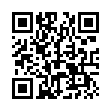Opening a Folder from the Dock
Sick of the dock on Mac OS X Leopard not being able to open folders with a simple click, like sanity demands and like it used to be in Tiger? You can, of course click it, and then click again on Open in Finder, but that's twice as many clicks as it used to be. (And while you're at it, Control-click the folder, and choose both Display as Folder and View Content as List from the contextual menu. Once you have the content displaying as a list, there's an Open command right there, but that requires Control-clicking and choosing a menu item.) The closest you can get to opening a docked folder with a single click is Command-click, which opens its enclosing folder. However, if you instead put a file from the docked folder in the Dock, and Command-click that file, you'll see the folder you want. Of course, if you forget to press Command when clicking, you'll open the file, which may be even more annoying.
Visit Eolake's Blog
Submitted by
Eolake Stobblehouse
Recent TidBITS Talk Discussions
- Alternatives to MobileMe for syncing calendars between iPad/Mac (1 message)
- Free anti-virus for the Mac (20 messages)
- iTunes 10 syncing iPod Touch 4.1 (2 messages)
- Thoughts about Ping (16 messages)
Published in TidBITS 380.
Subscribe to our weekly email edition.
- Internet Explorer Updated
- Newton Connection Utilities 1.0
- Apple Revamps Support Options
- And Then There Was One...
Reduced Distribution on CompuServe
Reduced Distribution on CompuServe -- If you've become accustomed to downloading TidBITS from a CompuServe forum, the time has come to change your habits. We'd been thinking about dropping direct CompuServe distribution because the download counts have fallen while direct email subscriptions to CompuServe subscribers have been climbing steadily, plus CompuServe Navigator is old, clunky, and difficult to automate. However, our hand was forced a few weeks ago when our CompuServe account via ZiffNet/Mac stopped accepting our password. We have no problem with TidBITS appearing in CompuServe forums but don't plan to handle the distribution any more. If anyone wants to upload the issues, as is happening in the MACCLUB forum, feel free to do so. It's probably easier for CompuServe members to subscribe to our Internet mailing list (which already has over 800 CompuServe subscribers) by sending email to <tidbits-on@tidbits.com>. [ACE]
 StuffIt Deluxe 2011 has everything you need to backup, encrypt,
StuffIt Deluxe 2011 has everything you need to backup, encrypt,share, and compress all of your photos, audio and documents.
Compress it. Secure it. Send it. Try StuffIt Deluxe 2011 today!
Click here for a free 30-day trial: <http://stuffIt.com/tidbits/>