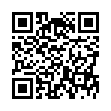Dragging between Spaces
Juggling various applications within multiple Spaces? If you drag an application window to the edge of your screen and pause for a moment, Mac OS X will move the window into the space that lives in that direction.
Visit plucky tree
Submitted by
cricket
Recent TidBITS Talk Discussions
- Alternatives to MobileMe for syncing calendars between iPad/Mac (1 message)
- Free anti-virus for the Mac (20 messages)
- iTunes 10 syncing iPod Touch 4.1 (2 messages)
- Thoughts about Ping (16 messages)
Published in TidBITS 247.
Subscribe to our weekly email edition.
- "A" is for "Expire"
- POCIA Directory
- RSI Redux
- Need more toner?
- New versions of Quicken
- Apple Cool Tools Awards
- Older Hard Disk ToolKit Driver Buggy
- Firewalls, Part II
System 7.5 & Language Kits
Despite reports, we have been happily using the Japanese and Chinese Language Kits, as well as Arabic, Cyrillic, and Hebrew with System 7.5. To make them to work for you:
Install a clean version of 7.5. That is, don't install it on top of an older system. As a tip, press Command-Shift-K once in the main Installer window. If you choose Install New System Folder, your old one will be renamed Previous System Folder and you'll get a new clean one.
Don't install QuickDraw GX.
Remove the WorldScript Power Adapter file from the Extensions folder. This should be rev 7.5.1.
Install version 1.1 of the Japanese Language Kit (JLK). Then install Chinese Language Kit (CLK) 1.1. These two kits install the older version (7.2.1) of the WorldScript Power Adapter which seems not to cause any problems.
We've done testing so far on the Quadra 650, Centris 650, Quadra 660AV, Quadra 840AV, PowerBook 520c, and the Power Mac 6100. On the 6100, we're not having any difficulties even with the 7.5 release of the Power Adapter.
The 1.0 releases of the CLK and JLK do NOT work with 7.5, but 1.1 works as expected. Apple recommends the 1.1.1 release, but I've been unable to locate those versions and they certainly haven't appeared on any of the developer CDs.
 Get more productive with software from Smile: PDFpen for
Get more productive with software from Smile: PDFpen forediting PDFs; TextExpander for saving time and keystrokes while you
type; DiscLabel for designing CD/DVD labels and inserts. Free demos,
fast and friendly customer support. <http://www.smilesoftware.com/>