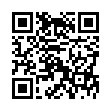Syslogd Overwhelming Your Computer?
If your Leopard (Mac OS X 10.5) system is unexpectedly sluggish, logging might be the culprit. Run Activity Monitor (Applications/Utilities/ folder), and click the CPU column twice to get it to show most to least activity. If syslogd is at the top of the list, there's a fix. Syslogd tracks informational messages produced by software and writes them to the asl.db, a file in your Unix /var/log/ directory. It's a known problem that syslogd can run amok. There's a fix: deleting the asl.db file.
Launch Terminal (from the same Utilities folder), and enter these commands exactly as written, entering your administrative password when prompted:
sudo launchctl stop com.apple.syslogd
sudo rm /var/log/asl.db
sudo launchctl start com.apple.syslogd
Your system should settle down to normal. For more information, follow the link.
Written by
Glenn Fleishman
Recent TidBITS Talk Discussions
- Alternatives to MobileMe for syncing calendars between iPad/Mac (1 message)
- Free anti-virus for the Mac (20 messages)
- iTunes 10 syncing iPod Touch 4.1 (2 messages)
- Thoughts about Ping (16 messages)
Published in TidBITS 247.
Subscribe to our weekly email edition.
- "A" is for "Expire"
- POCIA Directory
- RSI Redux
- New versions of Quicken
- Apple Cool Tools Awards
- System 7.5 & Language Kits
- Older Hard Disk ToolKit Driver Buggy
- Firewalls, Part II
Need more toner?
Need more toner? Apple has introduced the LaserWriter Pro 810 Extended Capacity Toner Cartridge (item M3602G/A) to replace that printer's original cartridge, offering smaller toner particles, improvements in the charging area, and longer page life. (The cartridge prints an average of 13,000 letter size pages at five percent coverage, as opposed to 12,000 pages for the original.) When Apple took the LaserWriter Pro 810 off suspension earlier this year (see TidBITS-233) the company announced plans to offer an improved toner cartridge at a later time; it should be available by the time you read this. [MHA]
 Get more productive with software from Smile: PDFpen for
Get more productive with software from Smile: PDFpen forediting PDFs; TextExpander for saving time and keystrokes while you
type; DiscLabel for designing CD/DVD labels and inserts. Free demos,
fast and friendly customer support. <http://www.smilesoftware.com/>