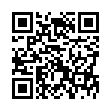Arrange Icons on the iPhone/iPod touch Home Screens
Unhappy with the arrangement of your icons? You can move them around as follows: First, hold down on any Home screen icon until all the icons wiggle. Now, drag the icons to their desired locations (drag left or right to get to other screens). Finally, press the physical Home button on your device. (Unlike earlier releases, iPhone Software 2.1 doesn't move just-updated apps to the end of your Home screens, so your icons should be more stationary once you've installed the update.)
Remember that you can replace Apple's default icons in the four persistent spots at the bottom of the screen with your four most-used apps!
Written by
Tonya Engst
Recent TidBITS Talk Discussions
- Alternatives to MobileMe for syncing calendars between iPad/Mac (1 message)
- Free anti-virus for the Mac (20 messages)
- iTunes 10 syncing iPod Touch 4.1 (2 messages)
- Thoughts about Ping (16 messages)
Internet arachnids
Internet arachnids will want to check out the public beta release of a new World-Wide Web browser from Mosaic Communications <info@mcom.com>, the company formed from a number of the original developers of Mosaic. I've used their program, Mosaic NetScape, for about a week now, and I'm impressed with its speed, features, and reliability. It comes in versions for Macintosh, Windows, and several flavors of Unix. [ACE]
http://mosaic.mcom.com/
ftp://ftp.digital.com/pub/net/infosys/Mosaic- Comm/Netscape/mac/
 With ChronoSync you can sync, back up, or make bootable backups.
With ChronoSync you can sync, back up, or make bootable backups.Sync or back up your Mac to internal or external hard drives, other
Macs, PCs, or remote network volumes you can mount on your Mac.
Learn more at <http://www.econtechnologies.com/tb.html>!