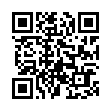Remove Excess Audio/Video from a Pear Note
If you ever find yourself in a situation where you used Pear Note to record a class or meeting, then forgot to stop the recording and ended up with an extra few hours that you didn't want, don't worry. You can crop off the extra recording. Just move the playhead to the end of what you want to keep, then select Crop Recording From Here from the Edit menu.
Visit Useful Fruit Software
Written by
Adam C. Engst
Recent TidBITS Talk Discussions
- Alternatives to MobileMe for syncing calendars between iPad/Mac (1 message)
- Free anti-virus for the Mac (20 messages)
- iTunes 10 syncing iPod Touch 4.1 (2 messages)
- Thoughts about Ping (16 messages)
Apprentice Phone Update
Apprentice Phone Update -- Due to recent changes to western Washington's area codes, some readers have been unable to contact Celestin Company, the makers of the Apprentice CD-ROM reviewed in TidBITS-263. If you have trouble, Celestin Company suggests trying to contact them at their old area code: 206/385-3767 and 206/385-3586 (fax). Their email address remains <celestin@olympus.net>. [GD]
Typed notes are blended with recorded audio, video, and slides
to create notes that make more sense when you need them most.
Learn more at <http://www.usefulfruit.com/tb>!