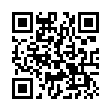Record Online Meetings in Pear Note
While Pear Note is primarily geared toward recording notes in the physical world, it's possible to use it to record things in the virtual world as well. For instance, you can use it to record and take notes on Skype calls. To do this:
- Download Soundflower and install it (along with the Soundflowerbed app that comes with it).
- Download LineIn and install it.
- Start Soundflowerbed, and select Built-in Output (or whatever output you'd like to listen to the conversation on).
- Start LineIn, and select your microphone (e.g. Built-in Mic) as the input and Soundflower (2ch) as the output, then press Pass Thru.
- Open Pear Note Preferences, select Recording, and select Soundflower (2ch) as the audio device.
- Open Skype Preferences, select Audio, and select Soundflower (2ch) as the audio output and your microphone (e.g. Built-in Mic) as the audio input.
- Hit record in Pear Note and make your Skype call.
This will allow you to conduct your Skype call while Pear Note records both your audio and the other participant's.
Visit Useful Fruit Software
Written by
Adam C. Engst
Recent TidBITS Talk Discussions
- Alternatives to MobileMe for syncing calendars between iPad/Mac (1 message)
- Free anti-virus for the Mac (20 messages)
- iTunes 10 syncing iPod Touch 4.1 (2 messages)
- Thoughts about Ping (16 messages)
Published in TidBITS 274.
Subscribe to our weekly email edition.
- Relax, It's Still A Hoax
- Apple Announces Strong Second Quarter
- Web ZIP Codes
- ProCalc is Now CalcWorks
- Welcome to the Web!
- It's All About Trust
- By leaps and bounds
- Microsoft Licenses Lycos Catalog
- Third International World-Wide Web Conference
- Shedding Skin - Thoughts on "Silicon Snake Oil"
- CompuServe as a PPP Internet Provider
Apple EPCOT Showpieces
Apple EPCOT Showpieces -- David Goad <dgoad@bb.iu.net> writes:
I was visiting the Disney EPCOT Center in Orlando, Florida, the other day and saw a new exhibit called "Innovations!" Two displays really caught my eye. The first was a kitchen display, and connected to the underside of a cabinet was a 14-inch color matrix display labeled "Power Assist." This little beauty sported an Apple logo and was displaying the morning's weather forecast feed from the Weather Channel. It was also billed as having a comprehensive menu database that could calculate food requirements for however many people the meal was for, and could also print out a shopping list based on your menu selections. The second Apple prototype display was of a home office, featuring another 14-inch color matrix display mounted on a pedestal (with rosewood accents). On the bottom of the display panel was an on/off button flanked by standard printer indicator lights, and an infrared mouse sitting next to a desktop version of a Newton (also with wood accents. The Newton was running a Web browser that seemed to be "hooked" at the OS level. Obviously, some folks at Apple have been busy looking at consumer applications of its technology; one would think Apple would be trumpeting its own advantages and not letting Mr. Bill get all the good press.
[I hope kitchen unit has voice recognition: It'd have to respond to "Tea, Earl Grey, hot!" before I'd buy it. -Geoff]
 Get more productive with software from Smile: PDFpen for
Get more productive with software from Smile: PDFpen forediting PDFs; TextExpander for saving time and keystrokes while you
type; DiscLabel for designing CD/DVD labels and inserts. Free demos,
fast and friendly customer support. <http://www.smilesoftware.com/>