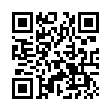Enter Dashboard, Expose, or Spaces Temporarily
Hold down F9, F10, F11, or F12 (or whatever you've set for the Expose and Spaces keyboard shortcuts) for a few seconds, and then release the key to enter and leave the appropriate mode without having to press the key again. This is particularly useful for Dashboard, in which you can check the contents of a widget and then return to your work with only a single key press.
Visit plucky tree
Submitted by
cricket
Recent TidBITS Talk Discussions
- Alternatives to MobileMe for syncing calendars between iPad/Mac (1 message)
- Free anti-virus for the Mac (20 messages)
- iTunes 10 syncing iPod Touch 4.1 (2 messages)
- Thoughts about Ping (16 messages)
Published in TidBITS 274.
Subscribe to our weekly email edition.
- Relax, It's Still A Hoax
- Apple Announces Strong Second Quarter
- Web ZIP Codes
- Welcome to the Web!
- It's All About Trust
- By leaps and bounds
- Microsoft Licenses Lycos Catalog
- Apple EPCOT Showpieces
- Third International World-Wide Web Conference
- Shedding Skin - Thoughts on "Silicon Snake Oil"
- CompuServe as a PPP Internet Provider
ProCalc is Now CalcWorks
ProCalc is Now CalcWorks -- If you've been looking for new versions of the popular Calculator replacement ProCalc, you've been looking in all the wrong places. Beginning with version 1.4.0, author John Brochu <johnbrochu@aol.com> has changed the name of his handy shareware program to CalcWorks to avoid a naming conflict with another product. But make no mistake: this award-winning desktop calculator is still around and better than ever. CalcWorks features full scientific and binary function sets, a printable paper tape window, optional RPN support (100 percent HP-compatible with pop-up stack display), customizable constants and conversions, a built-in help system (including a well-done Balloon Help), plus an easy-to-customize interface (put any calculator button anywhere you want). You can paste in equations for quick evaluation, enter figures directly in appropriate units (minutes, feet, degrees, etc.) and - thanks to a new floating point library - CalcWorks has floating point precision significantly better than most Mac applications (just try entering (1 - 0.9 - 0.1) in the standard Calculator and see what you get!). CalcWorks 1.4.2 can be located on most online services and at the following URL: [GD]
 Get more productive with software from Smile: PDFpen for
Get more productive with software from Smile: PDFpen forediting PDFs; TextExpander for saving time and keystrokes while you
type; DiscLabel for designing CD/DVD labels and inserts. Free demos,
fast and friendly customer support. <http://www.smilesoftware.com/>