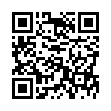Open Files with App Switcher
Using the Application Switcher to open files can sometimes be faster than hunting for an Application's window or searching through a jam packed Dock for an Application's icon. First grab your file, press Command-Tab, and then drop the file onto the desired application's icon to open it within that program.
Visit plucky tree
Submitted by
cricket
Recent TidBITS Talk Discussions
- Alternatives to MobileMe for syncing calendars between iPad/Mac (1 message)
- Free anti-virus for the Mac (20 messages)
- iTunes 10 syncing iPod Touch 4.1 (2 messages)
- Thoughts about Ping (16 messages)
Power Mac Office 4.2x Update Update
Power Mac Office 4.2x Update Update -- In TidBITS-289, I reported on questions and quirks relating to the Office 4.2x Update for Power Mac. In the article, I said that Office 4.2x Update for Power Mac, version n/a, has been updated to version 1.01. A few people wrote in asking about Office 4.2x Update for Power Mac 1.0, which may be installed from the Office CD. My contacts at Microsoft have confirmed that version 1.0 is the same as version n/a, so if you have version 1.0 and use either the Global Village Toolbox extension or STF Technologies's FAXstf software, you should replace version 1.0 with version 1.01.
Microsoft has posted the Office 4.2x Update for Power Mac incorrectly, such that you must download it in binary mode. Try downloading the cryptically named file from the URL below using Netscape (which downloads most everything in binary mode), or try using Fetch, which has a Binary button that can force a binary download. Otherwise, configure your FTP client to treat the file suffix ".hqx" as a binary file, and be sure to change the setting back when you're done. [TJE]
in Los Angeles. The 3-day event is packed with sessions & evening
activities. Learn from the best. Meet and spend time with peers.
TidBITS readers save $50 at <http://macte.ch/conf_tidbits>!