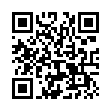Find Next Without Using the Find Dialog in Word 2008
Rarely do you want to find just one instance of a word or phrase in Word. Instead of trying to keep Word 2008's Find and Replace dialog showing while searching, which can be awkward on a small screen, try the Next Find control. After you've found the term you're looking for once, click the downward-pointing double arrow button at the bottom of the vertical scroll bar to find the next instance of your search term. The upward-pointing double arrow finds the previous instance, which is way easier than switching to Current Document Up in the expanded Find and Replace dialog.
Written by
Jeff Carlson
Recent TidBITS Talk Discussions
- Alternatives to MobileMe for syncing calendars between iPad/Mac (1 message)
- Free anti-virus for the Mac (20 messages)
- iTunes 10 syncing iPod Touch 4.1 (2 messages)
- Thoughts about Ping (16 messages)
QuickDraw 3D Available from Apple
QuickDraw 3D Available from Apple -- Apple recently announced that QuickDraw 3D 1.0 - its new 3D rendering and realization software - is available online, as well as with the new Power Mac 8500 and 7500 computers and commercial rendering packages (such as Strata's StudioPro Blitz). QuickDraw 3D requires a Power Mac with at least 16 MB of RAM and the package weighs in at about 2.4 MB. Apple also has sample applications and models available online, along with information for developers and other interested parties. If you have a Power Mac, RAM, and CPU cycles to spare, check it out! [GD]
 The Data Rescue Center is dedicated to bringing you the very best
The Data Rescue Center is dedicated to bringing you the very besthard drive recovery, data migration, and photo archiving options,
all at affordable and fair prices for individuals and businesses.
Get a FREE estimate today at <http://www.thedatarescuecenter.com/>