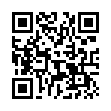Type Faster on an iPhone or iPod touch
When typing on an iPhone or iPod touch, to end a sentence quickly and get ready to start the next one, double tap the Space bar. You'll insert a period followed by a space. You can turn this shortcut on or off via the Shortcut slider in Settings > General > Keyboard.
Written by
Tonya Engst
Recent TidBITS Talk Discussions
- Alternatives to MobileMe for syncing calendars between iPad/Mac (1 message)
- Free anti-virus for the Mac (20 messages)
- iTunes 10 syncing iPod Touch 4.1 (2 messages)
- Thoughts about Ping (16 messages)
Published in TidBITS 292.
Subscribe to our weekly email edition.
- "Excessibility" and Win95
- Open Transport 1.0.7
- Frank Imburgia
- Cross-Platform Virus Strikes Word Users
- Speed Doubler Quickens the Pace
- Power PowerBooks Arrive
Problems With AOL's New Email Handling
A week or so ago America Online significantly changed the way they handle Internet mail and file attachments to and from the Internet. Though these changes will better serve many AOL users, they have confused many TidBITS readers.
Previously, AOL's Internet mail gateway would split email messages over 25K into multiple segments, and AOL subscribers to TidBITS received each issue as two email messages. AOL's new system treats email messages over 25K differently. The first 25K of the message appears in the message body, and the entire message is delivered as a downloadable, MIME-encoded file attachment.
This might not seem like such a bad idea, but there are problems. First, this new system increases the amount of material users must download to receive a typical TidBITS issue from 30K to about 55K (since they receive both a 25K "preview" and a 30K file attachment). The same thing applies to any other email over 25K in size.
Second, AOL currently formats the file attachment as if it were an MS-DOS text file (lines ending with a carriage return and a linefeed rather than just a carriage return), and creates a DOS-standard filename using 8 characters with a 3 character extension. Last week, however, AOL's Internet gateway did not try for MS-DOS text files; instead, it attempted to format text attachments as Unix text files, which are virtually unreadable in SimpleText or most word processors.
So long as AOL plans to deliver text files as DOS-formatted attachments, there are several ways to correct AOL's processing. The first is to use a text file conversion utility to convert the DOS line endings to carriage returns. On AOL, you can use the File Search command on the Go To menu to search for DOSWasher, NetStripper, or Add/Strip. Several other utilities can perform this conversion, and it can be done using the find-and-replace feature of most word processors or text editors. Also, many programmer's editors such as BBEdit Lite and Alpha can transparently read Mac, DOS, and Unix files.
ftp://ftp.tidbits.com/pub/tidbits/tisk/util/ add-strip-322.hqx
ftp://mirror.aol.com//pub/info-mac/text/alpha- 60.hqx
ftp://mirror.aol.com//pub/info-mac/text/bbe/ bbedit-lite-30.hqx
If you don't want to process issues that arrive via email, you can retrieve complete issues from AOL's Macintosh Hardware Forum (MHW); they're generally available at the same time TidBITS issues are distributed via email. In the meantime, we encourage anyone experiencing problems with these changes to AOL's email system to contact AOL directly and express your concerns. Though we applaud AOL's decision to include MIME support in their email offering, we would remind them MIME is intended to solve problems like these, not cause them.
in Los Angeles. The 3-day event is packed with sessions & evening
activities. Learn from the best. Meet and spend time with peers.
TidBITS readers save $50 at <http://macte.ch/conf_tidbits>!