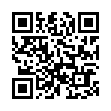Smarter Parental Controls
If you've been using the parental controls options in Mac OS X to lock your child out of using a particular computer late at night, but would like to employ a more clever technique to limit Internet access, turn to MAC address filtering on an Apple base station.
To do this, launch AirPort Utility, select your base station, and click Manual Setup. In the Access Control view, choose Time Access to turn on MAC filtering. You'll need to enter the MAC address of the particular computer, which (in 10.5 Leopard and 10.6 Snow Leopard) you can find in the Network System Preferences pane: click AirPort in the adapter list, and click Advanced. The AirPort ID is the MAC address.
Written by
Tonya Engst
Recent TidBITS Talk Discussions
- Alternatives to MobileMe for syncing calendars between iPad/Mac (1 message)
- Free anti-virus for the Mac (20 messages)
- iTunes 10 syncing iPod Touch 4.1 (2 messages)
- Thoughts about Ping (16 messages)
Related Articles
- Problems With AOL's New Email Handling (28 Aug 95)
- AOL Revs Email System (11 Sep 95)
Published in TidBITS 298.
Subscribe to our weekly email edition.
- Two Men Enter, One Man Leaves
- Apple Printing Fix Comes... and Goes
- NCSA Mosaic 2.0.1 Available
- Netscape 2.0b1 Now Available
- Extending Digital Cameras
- Being There with the BeBox
eWorld Email Changes
eWorld Email Changes -- Several TidBITS readers on eWorld wrote us last week saying they received TidBITS as file attachments with a 25K preview rather than as a series of messages. These changes are reminiscent of those AOL recently inflicted on its users (see TidBITS-292 and TidBITS-294); however, it looks like the attached files arrive as Macintosh text files rather than DOS text files, so at least they're immediately useful without conversion. We haven't changed anything about the way we send issues to eWorld; if eWorld's new mail handling is causing you problems, please ask someone at eWorld about the changes. [GD]
Typed notes are blended with recorded audio, video, and slides
to create notes that make more sense when you need them most.
Learn more at <http://www.usefulfruit.com/tb>!