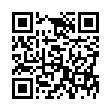Stop Eye Strain in Excel 2008
You can make text bigger in Excel by zooming to a larger percentage with the Zoom control in the toolbar, or by selecting the cells containing too-small text, choosing Format > Cells (Command-1), and then setting options in the Font pane. You can also increase the default font size for new sheets by modifying the Size field (next to the Standard Font field) in the General pane of Excel's preferences.
Written by
Tonya Engst
Recent TidBITS Talk Discussions
- Alternatives to MobileMe for syncing calendars between iPad/Mac (1 message)
- Free anti-virus for the Mac (20 messages)
- iTunes 10 syncing iPod Touch 4.1 (2 messages)
- Thoughts about Ping (16 messages)
Published in TidBITS 292.
Subscribe to our weekly email edition.
- Open Transport 1.0.7
- Frank Imburgia
- Problems With AOL's New Email Handling
- Cross-Platform Virus Strikes Word Users
- Speed Doubler Quickens the Pace
- Power PowerBooks Arrive
"Excessibility" and Win95
"Excessibility" and Win95 -- In case you were visiting the outer planets last week and missed the news, we thought we'd let you know that Microsoft finally shipped Windows 95. We also thought we'd point out some of the marketing excesses committed in its honor. For instance, Microsoft projected the Windows 95 logo on the Empire State Building in New York City; paid for the free distribution of a reported 1.5 million copies of the London Times, which were (of course) filled with large ads for Windows 95; and floated a forty-foot tall replica of the Windows 95 box in the Sydney harbor, prompting at least one observer to ask how many floppies the update required.
Apple countered with several smug advertisements, but a particularly appropriate one was plastered on the sides of buses driving Seattle's route 253, which goes directly through the main Microsoft campus:
C:\ONGRTLNS.W95
Perhaps the saddest part about this particular Apple ad is that people understand it. [GD]
 WebCrossing Neighbors Creates Private Social Networks
WebCrossing Neighbors Creates Private Social NetworksCreate a complete social network with your company or group's
own look. Scalable, extensible and extremely customizable.
Take a guided tour today <http://www.webcrossing.com/tour>