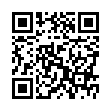Compare More Easily in Apple Mail
In Apple Mail, if you need to work back and forth between two different views of Mail's mailbox contents, you can do so quite easily. For example, you might want to look at a mailbox holding all filtered-in sales orders from the past week while also looking at a smart mailbox showing unanswered customer questions.
To avoid constantly clicking between mailbox views and losing your context each time, choose File > New Viewer window to get a second window and then arrange each window as desired.
Written by
Tonya Engst
Recent TidBITS Talk Discussions
- Alternatives to MobileMe for syncing calendars between iPad/Mac (1 message)
- Free anti-virus for the Mac (20 messages)
- iTunes 10 syncing iPod Touch 4.1 (2 messages)
- Thoughts about Ping (16 messages)
Published in TidBITS 1041.
Subscribe to our weekly email edition.
- Look! Nook Took Books
- Explaining the TidBITS News App Version Confusion
- Find Files More Easily in Mac OS X
- Matias Tactile Pro 3 Keyboard Returns to the Alps
- TidBITS Watchlist: Notable Software Updates for 23 August 2010
- ExtraBITS for 23 August 2010
Recording TV to iTunes with Elgato's EyeTV Tuners
I don't TiVo - if you'll forgive my use of the word as a verb - but I do timeshift my TV watching. I can't recall the last time I watched anything live on the tube. All my favorite shows - from "60 Minutes" and "Frontline" to "Doctor Who," "The Big Bang Theory," and "The Daily Show with Jon Stewart" - are recorded and archived for future consumption.
And being a Mac nerd, I do this the Mac way.
I am a longtime user of EyeTV-tuning gizmos, which are made by Elgato for use, primarily, with the Mac. For years, I have depended on my Apple computers and my EyeTV-tuning gadgetry to convert my programs into digital bits so I could watch them whenever and wherever I wanted.
EyeTV devices plug into a Mac's USB port and essentially turn the computer into a TiVo-style device. They detect analog (NTSC) and digital (ATSC) signals and display them on the Mac's screen, which becomes a TV. Users then record what they want, using EyeTV software on their Macs to change channels, set up automated recordings (via online TV Guide listings) and more. Once recorded, the programs are normal video files that can be viewed in iTunes or other software, converted to formats that can play on iOS devices, or even fiddled with in video editing software.
My love affair with Elgato's EyeTV products has grown gradually as they have matured. There was a time when they were awful - crude and unreliable, with video quality that was uniformly terrible. Much of this was not Elgato's fault - Macs (and computers in general) were not powerful and dependable enough to handle the necessary video processing properly, unlike a modern 27-inch iMac that makes a jaw-dropping television when Elgato-ed up. A detailed timeline of Elgato's hardware and software products can be found on Wikipedia.
Though Elgato products are now fantastic, using them can result in annoying moments. Every so often, I will overlook some little setting or detail and a favorite program won't be recorded. The use of Elgato gear is a decidedly geeky kind of TV timeshifting, and not for technophobes.
However, problems with the Elgato experience are, once again, not always Elgato's fault. These days, Elgato has been in a running technology battle with the likes of the cable giant Comcast, which is changing how its programs are fed to viewers. Comcast's changes have forced Elgato to adapt - which it has done very nicely.
Despite the Spanish-sounding name, Elgato is based in Munich, Germany, but has offices in San Francisco. The company has sterling credentials - its founder, Markus Fest, is the creator of the Toast disc-burning software for Mac, and the company's product evangelist for years (the aptly named Mike Evangelist), was one of the key minds behind iDVD while at Apple. (He recently took a job at Minnesota-based Code 42 Software - creators of the frequently lauded CrashPlan online backup software and service - as vice president of marketing. In the interests of full disclosure, Mike is a friend and fellow St. Paul-area resident.)
QAM, I Am -- Older EyeTV tuners, like the EyeTV EZ and EyeTV Wonder, recorded only analog signals. Later tuners, starting with the EyeTV 250, went digital in a variety of ways. As the age of high-definition over-the-air broadcasts dawned, for instance, I could connect an EyeTV tuner to a simple indoor antenna and pull down pristine digital signals.
But I now have an even cooler trick up my sleeve.
The roughly two dozen digital channels available over the air are also available via my Comcast feed, in digital form (and often in high definition) at no cost. The channels include all the network affiliates as well as other digital options. My wife's beloved Spanish-language Univisión channel is on the list, for instance.
These channels, right there for the watching by any Comcast user who knows where to look and has the correct gear, are known as "clear QAM" or "in the clear" channels. Other cable providers offer similar ones.
Getting all this free digital goodness, in my case, is easy. All I have to do is:
Plug an EyeTV Hybrid tuner into a USB port on one of my Macs.
Connect the coaxial cable with my Comcast feed into the other end of the EyeTV Hybrid.
Fire up the EyeTV software.
Initiate a setup assistant to look for all those digital channels via the coax hookup.
Like magic, the EyeTV tuner and software sniff out all the free QAM channels and deposit them on the channel-list section of the EyeTV 3 application. I can then associate them with TV Guide's terrific online listings in order to set up automatic recordings of my favorite programs. (Only later-model EyeTV tuners, starting with the EyeTV 500, are able to perform this trick.)
As I write this on a MacBook Pro on a Sunday evening, "60 Minutes" in high definition is about to begin. The EyeTV Hybrid tuner will record it, and the EyeTV software will then export it to iTunes for my MacBook Pro or iPad enjoyment. Every weekday evening, I do the same with my wife's fave Univisión soap opera, "Hasta Que el Dinero nos Separe" ("Until Money Do Us Part"... don't ask).
Tuning Me, Tuning You -- This great TV-recording technology is not unique to Elgato, to be clear. There are other Mac tuners (from the likes of Equinux) as well as a gazillion tuners for Windows (I like the Hauppauge ones). Older Elgato hardware was derived from tuners designed for Windows, in fact. Certain PC-centric tuners can even be used with Macs in tandem with the EyeTV software.
To complete this little circle, Elgato's latest tuner, the EyeTV Hybrid that I'm using, is packaged with Windows drivers so it can be used either with a Mac or in tandem with Microsoft's Windows Media Center.
What sets Elgato apart is its Macintosh-flavored elegance and its attention to detail. The EyeTV software has evolved into a masterpiece of interface design, with massive flexibility. For instance, its Smart Guides feature lets me do with TV recording what iTunes does with its Smart Playlists, giving me fine control over what gets recorded. Exporting to iTunes is, of course, killer, since I can then do whatever I please with the video, including transfer it to an iPod or an iPad.
For these and other reasons, EyeTV is my preferred means for keeping track of my favorite programs. I can't rave about it enough.
I'm reminded from time to time, though, that I'm doing all this TV stuff on a computer instead of a simplified, idiot-proof set-top box. With so many hardware and software variables - not to mention the occasional kernel panic - recordings occasionally won't happen as intended and I'll be deprived of my latest show. Failing to record my wife's latest soap-opera episode makes me feel awful, even though she's sweet about it.
To be fair, this will usually happen because of user error. The complexity of managing EyeTV 3 recordings means I'll inevitably make a mistake. So when there's something important that I want to ensure gets recorded, I've been known to set up multiple Macs, each with an EyeTV tuner, at different locations, to minimize the possibility of coming up empty. Crazy, I know, but I'd hate to screw up and miss a "V" episode.
Adapt, Adapt, Adapt -- Elgato has had to muster all of its ingenuity amid changing times in the cable- and satellite-TV realms. Old ways of recording programs using EyeTV gear are rapidly being rendered obsolete, so Elgato has to come up with new approaches.
Comcast, for instance, is in the process of phasing out most of its old-style analog service and nudging its customers toward digital offerings. In other words, those long accustomed to using Comcast service with a coaxial connection directly into their TVs now have to get cable boxes.
This creates complications for me, and for other Elgato users.
For the longest time, I've been able to get a full roster of analog channels, about 100 in all, the same way I accessed those QAM channels - with my Comcast connection jacked directly into my EyeTV Hybrid tuner.
Now Comcast has forced an unpleasant choice on me:
Do QAM as usual, with the capability to set up automated recordings via the EyeTV application, but give up analog channels entirely. Boo!
Get the full roster of analog channels on a Mac via a set-top box, but give up QAM entirely, along with automated EyeTV recording. Double boo!
Use a physical switcher to shift between the two previous options. I loathe this since it creates a mess of cables that is a far cry from the older, one-cable-into-the-EyeTV approach, and because it puts even more burden on me to avoid making mistakes.
Elgato, thankfully, has come up with an alternative solution for those who have cable or satellite set-top boxes.
Its latest device, the EyeTV HD, is not a tuner. Instead it plugs into composite and (if available) component ports on a set-top box to record whatever channel the box happens to be set to. Channel switching is done via an IR blaster, a zapper that sits in front of the box and works as a remote. IR blasters tend to work well, but are prone to error, when something is placed between the blaster and the IR receiver, for instance, or if the blaster is knocked out of alignment.
Your Mac becomes the brain of this Rube Goldberg system, running the EyeTV software, and connecting to the EyeTV HD via USB and to the TV via DVI or HDMI (essentially using the TV as the display). Recordings are deposited onto the Mac's hard drive and exported to iTunes, as usual.
The ideal Mac for this is, of course, Apple's new unibody Mac mini with an HDMI port for HDTV use. I tested the EyeTV HD and Mac mini with a big, beautiful LG plasma set.
The EyeTV HD is not the most elegant approach to TV recording and requires a bit of fiddling, but it works for the most part. And it goes a long way to answering the question, "Why in the world would I connect a Mac to my HDTV?"
The EyeTV HD solution is great in one key respect: All shows, HD or not, on all channels, are available for recording (limited only by the channel packages to which you are subscribed). The device even bypasses copy protection associated with some programs, since recording does not occur over the HDMI connection that enables this annoying impediment.
Elgato has recently started supporting iOS 4 with its iPad- and iPhone-savvy iOS app, which functions as an extension of an EyeTV user's Mac setup. You must first set up your Wi-Fi router to permit EyeTV access on that network, or via 3G or a Wi-Fi network at a separate location. Once this is done (which is a bit of a headache, largely due to router-configuration complexities), EyeTV 3 recordings and even live TV magically become viewable as Internet video, streaming from your Mac to your iOS device (not always smoothly, alas). You can access record settings and show listings from afar, too.
Elgato keeps working on the encoding end, too. It provides a separate USB-stick device called the Turbo.264 HD, which dramatically speeds up video conversion (from EyeTV's format to iTunes-friendly form, say), especially on older Macs. A software-only Turbo.264 HD version without hardware acceleration has just been released.
What's next, Elgato? I am dying to know what Elgato will come up with next.
I dislike the remote that Elgato bundles with its tuners, for instance, and have long lobbied for a cooler one. The logical approach to this problem nowadays, is, naturally, an iOS 4 app to turn one of Apple's devices into an EyeTV remote. I'll wager Elgato is cooking up something like that.
What about EyeTV software for Windows? Hey, that could happen. Apple created a version of iTunes for Windows, didn't it? I'd welcome a Windows-based EyeTV program since most of my Macs run Windows 7 as well as Mac OS X, via Boot Camp. It would be fantastic for my Macs to be fully EyeTV-capable regardless of which operating system I happened to be using.
As I've worked on this article, I have become increasingly amazed at how Elgato products (I must have used a dozen or more different EyeTV tuners over the years) have permeated my digital existence. It's one of the reasons I feel so lucky to be a Mac user. TiVo does have its fanatics, but given a choice, I'll go with a Mac and EyeTV tuner every time.
 With ChronoSync you can sync, back up, or make bootable backups.
With ChronoSync you can sync, back up, or make bootable backups.Sync or back up your Mac to internal or external hard drives, other
Macs, PCs, or remote network volumes you can mount on your Mac.
Learn more at <http://www.econtechnologies.com/tb.html>!
Some cableboxes have both HDMI and component outputs, and I had been hoping to connect one straight to the TV and the other to the EyeTV HD. In my case with Time Warner however, connecting the HDMI outs to the cablebox disabled the component outs, making this option a non-starter.
The potential is clearly there and for many who only want to watch on the computer it may work great. In the end it was just too fiddly a setup for me with the computer and the HDTV so I gave up and returned the EyeTV HD.
Works well for me.
My TiVo remains my primary recording device, and I await EyeTV v4.
http://code.google.com/p/etv-comskip/
Marks and removes commercials from your over the air recordings. Use it with my eyetv 250.
Thought this might interest you: a replacement for the on-screen "remote" that comes with the EyeTV software.
http://www.tracyvalleau.com/page3/page5/page5.html
It's free.
Hope you enjoy it.