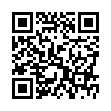Highlight Groups in Address Book
Want to see which groups one or more contacts belong to? Select them and then press the Option key. Address Book highlights the groups of which the selected contacts are members.
Written by
Adam C. Engst
Recent TidBITS Talk Discussions
- Alternatives to MobileMe for syncing calendars between iPad/Mac (1 message)
- Free anti-virus for the Mac (20 messages)
- iTunes 10 syncing iPod Touch 4.1 (2 messages)
- Thoughts about Ping (16 messages)
Published in TidBITS 1041.
Subscribe to our weekly email edition.
- Look! Nook Took Books
- Explaining the TidBITS News App Version Confusion
- Find Files More Easily in Mac OS X
- Recording TV to iTunes with Elgato's EyeTV Tuners
- TidBITS Watchlist: Notable Software Updates for 23 August 2010
- ExtraBITS for 23 August 2010
Matias Tactile Pro 3 Keyboard Returns to the Alps
Over six years ago, I reviewed the original Tactile Pro keyboard from Matias, and I think my article's title summarized things nicely - "The Majestic Alps and the King of Keyboards" (29 March 2004). Put simply, the Tactile Pro was the best keyboard I had used in a very long time, in the genre of loud, clicky keyboards with great tactile feel. I don't run any software that records how many keystrokes I type, but it's a lot, and I had basically typed that keyboard into the ground. In fact, I typed two of them into oblivion, since Edgar Matias had initially sent me a prototype without a case, and after a key failed on the production unit that I reviewed, I shoehorned the prototype into the production unit's case and used it for another few years.
Now, you might wonder why this happened (surely a keyboard should last for more than a few years) and why I personally went to such lengths (surely Matias would have given me a new keyboard to test if I'd asked).
Although the Alps keyswitches that give the Tactile Pro its excellent feel were historically reliable, Edgar Matias had to order a million keyswitches to convince the Alps factory in Taiwan to keep the tooling active for him. However, that tooling was old, and I believe the reliability of the keyswitches suffered. I'd had a key fail quickly on the first production unit I tested, and although the second production unit that I reviewed performed well for some years, it too eventually died, followed by the prototype I had pressed into service.
So why didn't I just get another one? After I wrote my review, Matias was utterly swamped with orders and went through the 9,000 or so keyboards they'd ordered fairly quickly. So by the time I needed a new one, they had moved on to the Tactile Pro 2.0 keyboard, among other products. I tested the Tactile Pro 2.0 briefly, but it was maddening to use due to keyboard matrix problems. Let me explain.
When you press a key on a keyboard, a circuit is closed and the keyboard controller sends the keystroke to the operating system. But each key does not get its own independent circuit. Instead, up to four keys generally share a circuit, and the keyboard controller figures out which of the keys was pressed by the way the current flows. The problem comes when multiple keys are pressed - specifically when three of four keys in a particular group are pressed. At that point, with a simple circuit, the keyboard controller gets confused and believes that the fourth key was pressed - a so-called "phantom key." Most people don't press three keys at the same time intentionally, but if you type quickly, the effect is the same. For those with some electronics background, Dave Dribin explains the system.
Every keyboard has a matrix, and mostly they're pretty good, such that you don't notice. Unfortunately, the Tactile Pro 2.0 had a bad matrix, so much so that my speedy fingers ran into numerous phantom keys that turned "TidBITS" into "TidBIT<S", "Adam" into "AÎam", and "from" into "frlom", among others. Needless to say, the phrase, "Adam from TidBITS here..." was nearly impossible to type.
Apparently, the manufacturer that Matias used had other problems, and the Tactile Pro 2.0's reliability was poor overall. So Matias quickly stopped selling them and pulled them back from distributors. That's when the wait for the Tactile Pro 3 started.
Tactile Pro 3 Ships -- The wait ended in February 2010, when Edgar sent me an early unit from the first production run of the Tactile Pro 3. It completely solved the phantom key problem, and, thanks to the continued use of Alps keyswitches, felt just like the original Tactile Pro.
Alas, the integrated USB 2.0 hub in the Tactile Pro 3 was flaky, causing lots of USB connects and disconnects. (I use the HardwareGrowler utility that comes with Growl so I can tell what's happening at a low level on my Macs.) Trading that keyboard in for a second one reduced the problems, but they didn't go away entirely. Apparently, about 3 percent of the keyboards in Matias's first production run had bad hubs, so Matias subjected the hub design to more stress testing for the second production run and when that came in a month later, replaced all the keyboards that were flaky, including mine.
I was excited to see if the new Tactile Pro 3 eliminated the USB problems. Unfortunately, when I plugged it into my powered D-Link hub, it didn't work at all. However, when I connected it directly into my Mac Pro, it worked perfectly. When I asked Edgar about my findings, he said that daisy chaining USB 2.0 hubs - remember, the keyboard has its own USB 2.0 hub - was generally a bad idea. Oops.
That got me thinking that perhaps my D-Link hub itself had gone bad, and indeed, when I removed it from the system and plugged everything into either the Mac Pro or one of the Tactile Pro 3's three USB ports, my USB problems disappeared entirely. So it's possible, even likely, that the first two keyboards were not faulty, but were merely interacting badly with a failing hub. It's amazing I still have my hair left.
With the spurious USB issues out of the way, let's turn to the Tactile Pro 3 as a keyboard, although there isn't much new to say here. It's a big, traditional keyboard, with 15 F-keys just waiting to be assigned their duties with Stairways Software's Keyboard Maestro macro utility, which I adore for this sort of task. There's an inverted T of arrow keys, along with the usual Help, Forward Delete, Home, End, Page Up, and Page Down keys above it. Finally, the keyboard has a full numeric keypad, and above that, dedicated Volume, Mute, and Eject keys. There are no application-specific keys, or other media keys, but I've never seen the point in those - I'm happy to bend generic F-keys to my will.
Each keycap is gently sculpted to hold your fingertips, in contrast to many modern keyboards that have entirely flat keycaps. And printed on each keycap is not just the character and shifted-character that will be typed, but also the characters that result from pressing Option and Shift-Option in conjunction with the key. In other words, those of us in the United States can just look at our keyboards to see that typing the euro symbol (€) requires pressing Shift-Option-2. Those symbols aren't painted onto the keycaps, they're laser etched, so they shouldn't wear off.
If you, like me, are a fan of clicky keyboards with the classic feel of the old Apple Extended Keyboard, you'll love the Tactile Pro 3. It feels great, and just like the original Tactile Pro. My perception is that I type more accurately and more quickly than on other keyboards I use regularly, such as the one in my MacBook.
There's no question that the Tactile Pro 3 is loud - if you're taking notes while on a conference call, people will know you're typing. It won't wake the dead, but I recommend closing doors between you and anyone who is actually sleeping. That's personal experience speaking there - Tonya will make up for her motherhood sleep deprivation eventually, but it hasn't happened yet.
The case has been improved from the original Tactile Pro, so the fit and finish is better, and it will prevent dust and crumbs from sneaking inside better, which turns out to be important for reliability with people who regularly eat and drink at the keyboard (still a bad idea). It has a pair of feet underneath for increasing the angle, but that's usually bad for your wrists, so I don't recommend using them. The white keys can get a little dirty from finger oils, but that's universally true and they're easily cleaned with some rubbing alcohol and cotton swabs.
The integrated USB 2.0 hub works fine. It isn't powered, so I suspect it works best with low-power devices like mice, flash drives, and digital cameras. Matias says the hub won't charge the iPhone and technically a non-powered hub shouldn't charge, but in an unexpected bonus, my iPhone does get enough juice to charge. The hub definitely can't charge the iPad, which needs a lot more power, but it syncs fine.
There's little more I can say. If you know you like clicky keyboards with that old-school feel, and you're in the market for a new one, you won't go wrong with the Tactile Pro 3. It's not cheap as keyboards go, but there's a reason that cheap keyboards rely on cheap rubber dome keyswitches instead of the Tactile Pro's precision Alps keyswitches. The keyboard has a 1-year warranty, and from what I've heard from customers, Matias has been great about replacing defective keyboards.
A U.S. version of the keyboard is available now for $149.95. You can buy directly from Matias, which adds $10 shipping, and other retailers have it for somewhat less (the cheapest I found was $117.52 via Amazon.com). German and Japanese versions of the Tactile Pro 3 will reportedly be shipping next month for the same price. Overseas shipping costs for orders placed through Matias will be high, but if you ask to be notified via their email form, they'll let you know when local resellers in Germany and Japan have the keyboard in stock. You can also ask for models for other countries there, or just direct your questions and feedback at Matias's Tactile Pro Twitter account.
Typed notes are blended with recorded audio, video, and slides
to create notes that make more sense when you need them most.
Learn more at <http://www.usefulfruit.com/tb>!
But I'm glad to know a 3.0 will be available when I hit 10,000,000 keystrokes on this one.
I bought a Macally ICEKEY for about a fifth of the cost and never looked back. Cheers...
The feet on the Tactile Pro 3 are really thick, and don't have this problem.
If they were inexpensive, or if they were expensive but reliable and solidly built, I'd be using one now, but expensive with a long wait time plus plagued with design issues and quality control issues is NOT a good combination.
I'm typing this on an old classic "Saratoga" ADB Extended Keyboard II, attached to my Mac via an iMate USB-to-ADB adapter. I have about six of them in storage and they are reliable and solidly built and have those great Alps key mechanisms.
For those less fortunate, the Tactile Pro 3 is a completely modern keyboard that combines the best qualities of the past and present -- Alps switches + USB 2.0 electronics.
We did have problems with the previous model (Tpro 2), but those have all been fixed in version 3 -- and customers who experienced those problems have all received either a replacement or a refund.
We're doing our best to keep this technology alive. A lot of care went into the design of the Tactile Pro 3. Before starting on it, we asked users of the previous versions what they liked and didn't like, and we basically built what they asked for.
For the few people who do experience a problem, they should absolutely contact our customer service.
But, it won't be ready until next year.
Having a quiet keyboard is great when i am working on the computer at the same time talking to clients using my headset. No more distracting key clacking in the background.
Not having a numeric keypad was essential for me to keep maintaining good posture and avoiding back/shoulder pain while reaching for the mouse.
Another plus is that the Apple Keyboard connected to my MacPro is just like the one on my laptop so it is easy to change from one to the other.
Many of my friends have purchased this small keyboard because they didn't have to reach for the mouse. The new Roller Mouse works with this keyboard.
Please do a review about 6 to 12 months from now to let us know you're still happy with this keyboard.
Apple never used Cherry switches. Apple has only used Alps or Mitsumi swtiches. I"ve never heard of "The Keyboard Company". I believe their current keyboards are still made by Mitsumi.