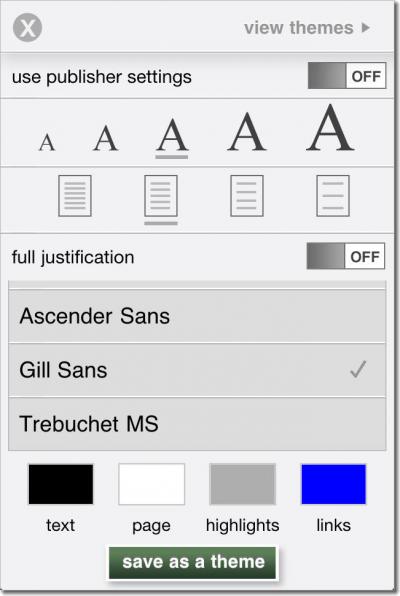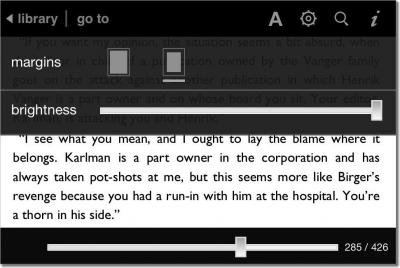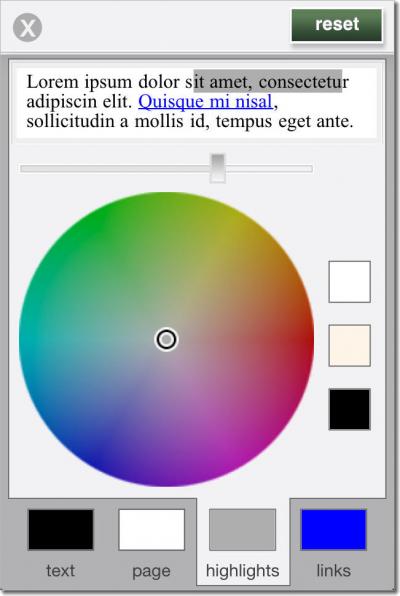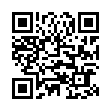Easy Fetch Upload
If you want to upload an open file (e.g. in Photoshop or BBEdit) to a remote server via the Fetch FTP client, you can use drag-and drop without switching to the Finder. Just drag the small document icon in the window title bar to a Fetch window. If the icon won't drag, make sure the file is saved.
Visit Fetch Softworks
Written by
Tonya Engst
Recent TidBITS Talk Discussions
- Alternatives to MobileMe for syncing calendars between iPad/Mac (1 message)
- Free anti-virus for the Mac (20 messages)
- iTunes 10 syncing iPod Touch 4.1 (2 messages)
- Thoughts about Ping (16 messages)
Published in TidBITS 1041.
Subscribe to our weekly email edition.
- Explaining the TidBITS News App Version Confusion
- Find Files More Easily in Mac OS X
- Matias Tactile Pro 3 Keyboard Returns to the Alps
- Recording TV to iTunes with Elgato's EyeTV Tuners
- TidBITS Watchlist: Notable Software Updates for 23 August 2010
- ExtraBITS for 23 August 2010
Look! Nook Took Books
Look! A book. A book Nook! Nook took books. Books! Look.
Barnes & Noble has changed the name of its ebook-reading software for iOS from eReader to Nook. Nook is also the name of its separate ebook reading device, and, as with Amazon's Kindle, Barnes & Noble has realized that it should brand the entire ecosystem with the same name. This brings its iPhone/iPod touch-compatible app in harmony with the separate Nook for iPad app, also updated with the new name.
Download the new Nook app, and log in with your Barnes & Noble credentials. You can then download titles again that you want locally, and set up the appearance of book pages once more. The revised app supports fast-app switching (see "What is Fast App Switching?," 23 June 2010), and renders details at the iPhone 4's higher resolution.
In testing, I found the Nook app to offer substantially more choice than iBooks and Kindle in setting up the appearance of a page, without providing too many or poor options. Barnes & Noble made excellent choices in the fonts offered for onscreen display.
You can also set the margins of a page (nearly flush to the four edges or indented), and choose colors for particular elements instead of picking from preset colors.
The revised iOS app is a separate download from the previous eReader app. You can remove the old app, but you will lose all annotations, highlights, and notes. Barnes & Noble (at least in the eReader release) didn't synchronize such information with a central server, unlike Apple with iBooks and Amazon with Kindle.
You also lose any custom themes you set up in eReader - specific combinations of background color, font, and type size. If you want to keep notes and settings, retain the old app.
 StuffIt Deluxe 2011 has everything you need to backup, encrypt,
StuffIt Deluxe 2011 has everything you need to backup, encrypt,share, and compress all of your photos, audio and documents.
Compress it. Secure it. Send it. Try StuffIt Deluxe 2011 today!
Click here for a free 30-day trial: <http://stuffIt.com/tidbits/>