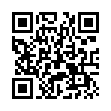How to Make an iPhone Screenshot
Want to take a screenshot of something on your iPhone or iPod touch? Press the Home button and Power button briefly at the same time, and an image of your screen will be saved to the Photos app (and will sync with iPhoto when you next connect). Don't hold the buttons too long or your device will either power down or reboot.
Submitted by
Angus Wong
Recent TidBITS Talk Discussions
- Alternatives to MobileMe for syncing calendars between iPad/Mac (1 message)
- Free anti-virus for the Mac (20 messages)
- iTunes 10 syncing iPod Touch 4.1 (2 messages)
- Thoughts about Ping (16 messages)
Other articles in the series HyperCard
- The Business Case for HyperCard (09 Nov 98)
- Alas, HyperCard! (02 Nov 98)
- HyperCard 2.4.1 Update (27 Jul 98)
- Apple Releases HyperCard 2.4 (27 Apr 98)
- New Virus Targets HyperCard Stacks (31 Jul 95)
- HyperCard 2.2: The Great Becomes Greater (14 Feb 94)
- HyperCard Folded Back Into Apple (01 Feb 93)
- HyperCard Player Bundled with Macs (21 Sep 92)
- HyperCard Confabulation (10 Feb 92)
- New HyperCard Virus (22 Apr 91)
- HyperCard Confusion (26 Nov 90)
- HyperCard Bits & Pieces (05 Nov 90)
- Claris HyperCard 2.0 (17 Sep 90)
- HyperCard 2.0 Excuses (10 Sep 90)
- HyperCard 2.0, Finally (25 Jun 90)
Published in TidBITS 314.
Subscribe to our weekly email edition.
- More Word Macro Viruses
- Emailer 1.0v3 Updater
- Internet Explorer Beta 2
- TidBITS Translations
- Net Commerce
- Getting Warmer: HoTMetaL PRO 2.0
HyperCard 2.3.5 Stack Update
HyperCard 2.3.5 Stack Update -- Apple has released a HyperCard 2.3.5 update in the form of revised versions of the Color Tools, Power Tools, and Audio Help stacks. Most significantly, Audio Help now works properly on PCI Macs and has been revised significantly to conform more closely to Apple's guidelines for sound input. In addition, Color Tools should be more reliable on systems with the Japanese or Chinese Language Kits installed, and the Picture XCMD in the Power Tools stack has been updated to support HyperTalk's support for the clipboard property. The update is about 850K. [GD]
Typed notes are blended with recorded audio, video, and slides
to create notes that make more sense when you need them most.
Learn more at <http://www.usefulfruit.com/tb>!