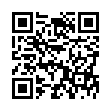Smarter Parental Controls
If you've been using the parental controls options in Mac OS X to lock your child out of using a particular computer late at night, but would like to employ a more clever technique to limit Internet access, turn to MAC address filtering on an Apple base station.
To do this, launch AirPort Utility, select your base station, and click Manual Setup. In the Access Control view, choose Time Access to turn on MAC filtering. You'll need to enter the MAC address of the particular computer, which (in 10.5 Leopard and 10.6 Snow Leopard) you can find in the Network System Preferences pane: click AirPort in the adapter list, and click Advanced. The AirPort ID is the MAC address.
Written by
Tonya Engst
Recent TidBITS Talk Discussions
- Alternatives to MobileMe for syncing calendars between iPad/Mac (1 message)
- Free anti-virus for the Mac (20 messages)
- iTunes 10 syncing iPod Touch 4.1 (2 messages)
- Thoughts about Ping (16 messages)
Other articles in the series The Macros Strike Back
- Macro Viruses (Slight Return) (18 Aug 97)
- More on Macro Viruses (23 Jun 97)
- Beware Macro Viruses (09 Jun 97)
- Cross-Platform Virus Strikes Word Users (28 Aug 95)
- Word Macro Viruses Still Out There (29 Jan 96)
Published in TidBITS 314.
Subscribe to our weekly email edition.
- Emailer 1.0v3 Updater
- Internet Explorer Beta 2
- HyperCard 2.3.5 Stack Update
- TidBITS Translations
- Net Commerce
- Getting Warmer: HoTMetaL PRO 2.0
More Word Macro Viruses
More Word Macro Viruses -- According to a recent CIAC bulletin, new Microsoft Word macro viruses have been discovered, and at least two of the new varieties are damaging. (See TidBITS-312 for a related story.)
http://ciac.llnl.gov/ciac/bulletins/g-10a.shtml
Although the worst effects are still reserved for Windows users (apparently the virus engineers aren't up-to-date on cross-platform concerns), users of Microsoft Word 6.0 or 6.0.1 on the Macintosh should be concerned. Microsoft has released new tools to combat these viruses, and many commercial anti-virus products are being updated to detect them as well.
http://www.microsoft.com/msoffice/freestuf/ msword/download/mvtool/mvtool2.htm
I haven't examined or tested Microsoft's new virus protection tools, and though Microsoft claims these tools work on a Macintosh, they're posted in a self-extracting ZIP format for DOS/Windows machines. StuffIt Expander with Expander Enhancer will decompress the file; so will Thomas Brown's popular Mac shareware utility ZipIt. As with Microsoft's earlier anti-virus tool, Microsoft's new utility only scans files opened by choosing Open from the File menu; documents which are double-clicked in the Finder or chosen from the recent documents list are not scanned. [GD]
Microsoft -- 206/635-7200 -- <wordinfo@microsoft.com>
ftp://mirror.aol.com/pub/info-mac/cmp/stuffit- expander-352.bin
ftp://mirror.aol.com/pub/info-mac/cmp/drop- stuff-with-ee-352.hqx
ftp://mirror.aol.com/pub/info-mac/cmp/zip-it- 135.hqx
 WebCrossing Neighbors Creates Private Social Networks
WebCrossing Neighbors Creates Private Social NetworksCreate a complete social network with your company or group's
own look. Scalable, extensible and extremely customizable.
Take a guided tour today <http://www.webcrossing.com/tour>