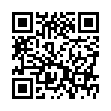Turn Off Filename Extension Warning
In Leopard, Apple fixed an annoying aspect of working with the Finder in Tiger. Previously, if you changed a file's extension, the Finder prompted for confirmation. But since no one has ever accidentally changed a filename extension, Apple thankfully added an option to turn that warning off in the Leopard Finder's preferences. Choose Finder > Preferences, and in the Advanced screen, deselect Show Warning Before Changing an Extension.
Written by
Adam C. Engst
Recent TidBITS Talk Discussions
- Alternatives to MobileMe for syncing calendars between iPad/Mac (1 message)
- Free anti-virus for the Mac (20 messages)
- iTunes 10 syncing iPod Touch 4.1 (2 messages)
- Thoughts about Ping (16 messages)
Related Articles
- Waveboard 1.0 (17 May 10)
- ShareTool 2.0 (14 May 10)
- Keyboard Maestro 4.3 (12 May 10)
- Why Google Wave Needs a Major Overhaul (11 Mar 10)
- Catch a Google Wave with Waveboard (30 Oct 09)
Published in TidBITS 1028.
Subscribe to our weekly email edition.
- Apple Acknowledges iPad Wi-Fi Issues, Sort Of
- Google Search Results Receives Makeover
- Trust, But Verify: TidBITS Commenting System Succeeds
- Talking with Giants in the iPhone App Space
- How to Protect Your Privacy from Facebook
- ExtraBITS for 17 May 2010
TidBITS Watchlist: Notable Software Updates for 17 May 2010
Waveboard 1.0 -- Although we've stopped using Google Wave (see "Why Google Wave Needs a Major Overhaul," 11 March 2010), those who haven't given up on Google's flawed next-generation Internet communication and collaboration service would do well to check out the first official release of Dirk Holtwick's Google Wave client Waveboard. Based on WebKit, Waveboard is essentially an enhanced Web browser that's dedicated to Google Wave. Useful enhancements include various notification methods that alert you to changes in your waves, integration with Google Gears for drag-and-drop file uploads, Mac-like keyboard shortcuts,
and more. The base version of Waveboard is free, but the €12 Waveboard Pro adds more-detailed notifications and the capability to save and print waves. For a description of Waveboard's capabilities, see "Catch a Google Wave with Waveboard," 30 October 2009. (Free/€12 new, 4.9 MB)
Read/post comments about Waveboard 1.0.
ShareTool 2.0 -- Yazsoft has released a major upgrade to its secure Bonjour remote networking utility ShareTool, which enables users to access local resources over the Internet. While similar to Apple's Back to My Mac service, ShareTool also enables users to print to local printers and use iTunes Music Sharing, iPhoto Sharing, and SFTP, in addition to basic file and screen sharing. (And, of course, it doesn't require a MobileMe account.) Major changes in ShareTool 2.0 include support for connecting to multiple networks simultaneously, the capability to save login information to the Keychain, and improved security, performance, and reliability. The
latest version also adds transparent SOCKS/HTTPS proxy support, doesn't require users to remember IP addresses or port numbers, introduces on-the-fly compression for improved performance, and ensures secure Wi-Fi hotspot Web browsing. ($15 new per computer, free upgrade for users who have purchased in the past month, 9.3 MB)
Read/post comments about ShareTool 2.0.
Keyboard Maestro 4.3 -- Stairways Software has released Keyboard Maestro 4.3, a notable update to the company's essential macro software. New in 4.3 are "device triggers" that can activate macros based on actions from modifier keys, mouse buttons, and programmable keyboards. Other changes enhance Keyboard Maestro's AppleScript integration, so results of AppleScript (and shell) scripts can now be typed or pasted into the current selection. Plus, although AppleScript scripts no longer lock up the Keyboard Maestro engine while executing, they also no longer allow user interaction without help from another application (like System Events). The update also fixes a few
obscure bugs, such as one that could cause a crash if you deleted a named clipboard while editing the clipboard's name. Full release notes are available. ($36 new, free update, 9.1 MB)
Read/post comments about Keyboard Maestro 4.3.
 Dragon speech recognition software for Macintosh, iPhone, and iPad!
Dragon speech recognition software for Macintosh, iPhone, and iPad!Get the all-new Dragon Dictate for Mac from Nuance Communications
and experience Simply Smarter Speech Recognition.
Learn more about Dragon Dictate: <http://nuance.com/dragon/mac>