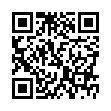Option-click to Hide Apps Quickly
This trick has been available in the Mac OS for years, but many people still don't know it. If you have too many windows cluttering up your screen, you can hide specific ones easily as you work. When you're in any application, hold down the Option key and click on another app's window, on the Dock, or in the Finder to switch to that other app and simultaneously hide all the windows in the previously current app.
Written by
Adam C. Engst
Recent TidBITS Talk Discussions
- Alternatives to MobileMe for syncing calendars between iPad/Mac (1 message)
- Free anti-virus for the Mac (20 messages)
- iTunes 10 syncing iPod Touch 4.1 (2 messages)
- Thoughts about Ping (16 messages)
Related Articles
- iPhone OS 3.0 Ships 17-Jun-09 (08 Jun 09)
- Apple Previews iPhone 3.0 Software (17 Mar 09)
Published in TidBITS 1007.
Subscribe to our weekly email edition.
- TidBITS 2009 Holiday Hiatus
- Take Control Holiday Sale: 50% Off All Ebooks
- Google Chrome for Mac Beta Released
- New iMac Screens Cracking and Flickering
- Apple Updates Mac Pro and Xserve Configuration Options
- Hilarious Mashup Video from Internet Documentary
- Follow Important Software Updates in the TidBITS Watchlist
- MacSpeech and TEI Offer One-On-One Training
- The Great TidBITS Malware False Alarm of 2009
- 8 Innovative Dual-Display Devices
- TidBITS Watchlist: Notable Software Updates for 14 December 2009
- ExtraBITS for 14 December 2009
- Hot Topics in TidBITS Talk for 14 December 2009
Banging My Head Against iCal Server's Limitations
I know a lot of people hate iCal, but I've always been a fan. As a longtime Microsoft Outlook user, I appreciate iCal's simplicity and clean display. It isn't that Outlook does anything wrong - I think it's vastly superior to competing enterprise messaging and calendaring solutions - but if you don't need all those additional features, iCal is a great substitute. (I briefly tried Microsoft Entourage, Outlook's nearest Mac equivalent, but found it lacking in multiple ways). As someone who has bounced around dozens of different mobile devices, I also appreciate the general consistency of iCal on the iPhone and Mac, and how current versions synchronize the calendar colors.
iCal, in Mac OS X 10.6 Snow Leopard and on the iPhone, even offers extensive Exchange support for Mac users in enterprise environments - which makes it all the more maddening that Apple's support for iCal Server on Macs and iPhones is absolutely horrific. It's as if Apple is deliberately driving users away from Mac OS X Server and into the waiting arms of Microsoft.
A Voyage of a Thousand Miles -- My journey of iCal and iCal Server despair began almost two years ago when I purchased an Apple Xserve running Mac OS X Server 10.5 Leopard to run my security consulting business. Leopard Server seemed like a near-ideal solution for a Mac-based small business, for three key reasons.
- It enabled us to manage our email internally, which was important to us for security reasons.
- It includes a well-designed wiki server that is directly tied to user groups, mailing lists, and a shared calendar. Since I run a research-based business, the wiki helped with internal collaboration and enabled us to build and share an easily organized library of content. Aside from normal wiki functions, the server indexes and displays Web page tabs for all email messages sent to the wiki's group mailing list, the group's calendar, and group blogs.
- It included iCal Server for individual and group calendaring.
Obviously, Leopard Server has many additional features, but these three were what we needed to support our operations without having to install and manage an Exchange server.
While Leopard Server's mail and wiki servers performed exactly as expected (actually, the wiki exceeded our expectations), iCal Server quickly failed to meet our needs. Although we could set up and access the group calendars through the wiki's Web interface, there was no official way to access these directly from iCal on our computers (I've since found an unofficial method over at Mac OS X Hints). In other words, although the group calendars were configured and managed from iCal Server like user calendars, access was available only through the wiki Web interface.
Also, I hoped the Web-based group calendar in the wiki would allow us to view each others' appointments via the Web interface, but it supported only the single, Web-only group calendar. Additionally, at that time the iPhone didn't support Apple's own CalDAV calendars (CalDAV is the protocol iCal Server uses), something that's absolutely essential to me due to my heavy travel schedule. Starting with iPhone OS 2.0, the iPhone could completely support Exchange calendars, but not Apple's CalDAV calendars.
Detour to MobileMe -- Since I couldn't access CalDAV calendars from my iPhone, set up shared calendars, or offer iCal access for group calendars, I decided to stick with an alternate Apple service: MobileMe. With MobileMe, at least my calendars would synchronize with my iPhone wirelessly, although I still couldn't create the mythical shared calendar so that, for example, my wife and I could coordinate family events (never mind any shared/group calendars for work).
Going with MobileMe unfortunately restricted me from using one essential business calendaring feature: meeting invitations. For reasons only Steve Jobs can fathom, you cannot accept meeting invitations on an iPhone unless you are using a Microsoft Exchange account. When a meeting invitation arrives in an email message in the iPhone's Mail app, you see the standard iCal icon, but double tapping only makes it a little bigger or smaller, as if you're trying to zoom the icon. It's almost as if Apple is trying to taunt you.
I could, of course, have switched to an Exchange server, but I assumed these were minor glitches Apple would work out quickly, or at least by the time Snow Leopard was released. Microsoft's Small Business Server would meet all our needs completely, but Mac OS X Server is more lightweight, and more closely matched our goals.
Light at the End of the Tunnel? With the release of iPhone OS 3.0 in June 2009 (see "Apple Previews iPhone 3.0 Software," 17 March 2009, and "iPhone OS 3.0 Ships 17-Jun-09," 8 June 2009), Apple slowly narrowed the feature gap. iPhone OS 3.0 finally supported calendar subscriptions, including connections to iCal Server's CalDAV calendars, but I decided to hold off on changing anything until the release of Snow Leopard because we'd already adapted our workflow for our current infrastructure. The public information on Snow Leopard hinted at greater iPhone support, better calendar sharing, and even free/busy information to help
coordinate meetings among a group of individuals. Exactly what we were looking for.
Or not. Three weeks ago I made the transition to Mac OS X Server 10.6 Snow Leopard, only to experience new levels of frustration. Overall, Snow Leopard Server is an excellent upgrade. It removes some of the management inconsistencies of Leopard Server, while adding valuable new features. With improved iPhone access, push notifications, a better mail system, centralized address books, an enhanced wiki, and even the long-awaited iCal Server 2, it's nearly everything I hoped for.
Except for the blasted iCal/calendar support.
The first thing I noticed was that the Web-based wiki calendar integration no longer worked. I mean, I think it's supposed to work, and even though we weren't using it, the feature worked before our upgrade, but now all we get are errors when we turn it on. I've walked through every option in Server Admin (Apple's tool for managing Mac OS X Server), and still can't get the Web calendars to display, only a permissions error.
Okay, we can live without that, but what about iPhone support?
Connecting to the CalDAV calendars published by iCal Server 2 was straightforward, and the calendars display just like any other calendar on the iPhone. Technically, push notifications could keep the iPhone up to date just like MobileMe, although we aren't using those for security reasons (this is more due to the security we have in front of our server than any problems with push notifications).
But how about those meeting invitations? Nope; despite running all Apple software, there's still no way to accept standard meeting invitations (from iCal, Exchange, or any other source) on an iPhone unless you're running an Exchange server.
Okay, we can also live without that, but what about iCal client support?
As with Leopard Server, connecting iCal to Snow Leopard Server's iCal Server 2 is fairly straightforward. I even found the secret path to connect to group calendars, not that we can set them up properly due to the broken wiki functionality.
But a CalDAV calendar in iCal is pretty much worthless. For whatever reason, if you use both local and CalDAV calendars, you cannot accept meeting invitations onto your server calendars! When a meeting invitation arrives in Apple Mail, it's sent over to iCal as expected, but you can accept the invitation only on a local calendar.
This made no sense, and I assumed I was doing something wrong, but a little searching on the Web validated that some bug (or feature) in iCal won't let you accept meeting invitations and assign them to your server-based calendar. Your only option is to duplicate the entry, which makes you the meeting organizer, and assign that duplicate to the server calendar. You can create your own entries on the server calendars, you just can't accept meeting invitations... even from other users on the same server. If you Command-click an event made locally, you can assign it to any calendar in iCal, whether it's local or on a server. Command-click a meeting invitation, and only local calendars show as options.
It's just broken, unless, that is, you switch to a Microsoft Exchange server. Snow Leopard and iCal 4.0 include excellent support for Exchange servers, just like the iPhone.
I'm really starting to wonder if my ongoing dedication to iCal Server is indicative of a serious mental disorder. Despite running an all-Apple infrastructure with the Xserve, the Mac, and the iPhone, I'm unable to carry out the most basic of business calendaring tasks. I can't accept meeting invitations with iCal or my iPhone and assign them to my business calendar, nor use the built-in Web calendar that used to work before our upgrade. All of these features are fully supported if I switch to a Microsoft Exchange server, but after two major version releases of Mac OS X, Mac OS X Server, and the iPhone OS, Apple still can't produce a functional calendaring system.
And as I travel down path after frustrating path, a shadowy voice keeps whispering in my ear. "Microsoft Exchange", it says. "Exchange..."
 Dragon speech recognition software for Macintosh, iPhone, and iPad!
Dragon speech recognition software for Macintosh, iPhone, and iPad!Get the all-new Dragon Dictate for Mac from Nuance Communications
and experience Simply Smarter Speech Recognition.
Learn more about Dragon Dictate: <http://nuance.com/dragon/mac>
Rob
SumWare Consulting
Talking of the last (ABS), the article refers to shared address books using it. I can't for the life of me see how this is possible - does anyone have a recipe? It sure as anything isn't addressed in the manual.
I've looked at that and Kerio but we really want the wiki integration due to the nature of our work (research). Zimbra doesn't have that.
Here's looking forward to BusyCal Server edition.
As for your broken calendars, you should check that the extended attributes of the files are not corrupted. They're required by iCal server.
Also, if you're not subscribed to Apple's iCal Server mailing list, I highly recommend doing so. Between the Apple documentation and the list I've been able to get all my answers.
You might get an answer, but that answer is going to be "No. Basically iCal Server doesn't work for groups or companies."
So here's to getting answers, and them being *good* answers.
regards
I am beside myself. We're a 99% Mac organization and we need to run Exchange to get a real calendaring solution! This is the absolute worst of what Apple has to offer. Heads should hang in the calendar group for this mess.
Steve... get your act together and put someone in charge of the server group who actually is competent.
In addition, with a relatively modest feature set compared to Exchange or even BusyCal, it's hard to make the case for using it, except Push notifications and the sheer fact that you feel like you are using all Apple, and therefore hope for better reliability and consitency.
I use CommuniGate pro which uses ActiveSync to sync to the iphone quite good. Also Zimbra Enterprise will do the trick by implementing ActiveSync. I'll check invitation on my iCal remote calendar (CalDAV on CommuniGate)
Something is going on with your setup for Snow Leopard-iCal Server - this is a full blown shared calendar - invite - check to see if everyone is available, etc.
I'm not sure but I think part of your frustration with 10.6 iCal server, in particular with the Wiki, may be due to the upgrade method you used. While upgrade in place is much improved in 10.6, I think Apple still recommends the migration approach in some cases (particularly with customized configs, etc.) I seem to recall ICal server was one of the apps that benefits from this approach, but can't find my notes at the moment.
Yeah, I know, not much help to just post "Ur doing it wrong" and run but aside from the local calendar/server calendar integration issue you are experiencing, I think your experience should be the exception to the rule not the norm.
Just a (stupid) question (I'm a real newbie with MAC, and just installed a mini SL server): do you all set your SL server with Open Directory? Mine was but I revert to Default/Local because I need to allow an individual login access to the server console (with OD, I couldn't login, with both a OD user or a "Local" user. The screen was shaking shortly and returning to the login invite). Without OD, login on the console is ok with non admin users and they can map drive, access wiki, mail etc... except the iCal Web part).
regards
I think it would be wise to explain what I'd achieve: providing shared services (folders sharing, Wiki, Address book, Calendars) to a couple of MBP SL clients and a WinXP laptop.
I just reinstalled and I am now in "Standard" mode (no Workgroup or OD). I created an Administrator user during installation, + 3 "standard" users; all can login on the console (and ok, they have their $HOME created). The user accounts are exactly the same as the one on the clients (as per some doco I found).
I didn't run Workgroup Manager and Server Admin so far, only working with the "local" Preferences.
The SL server pops up in the other MAC's Finders (via Bonjour I guess) and from WindowsXP and MAC SL clients DNS works fine as I can resolve the server A and PTR records (for the server's FQDN I opted for non existent TLD like server.good.stuff).
Next steps are to map/access the $HOME from the clients + start configuring services.
I will post progress, if any :-)
Bgrds.
( Source: http://www.macenterprise.org/articles/migratingalocalusertoanetworkuser )
I will re-re-install and do an advanced installation with OD Master :-)