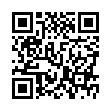Open Multiple Items from Stacks
Want to open multiple items from a stack in the Dock? Hold down the Option key while clicking them to keep the stack visible while the documents open.
Visit plucky tree
Submitted by
cricket
Recent TidBITS Talk Discussions
- Alternatives to MobileMe for syncing calendars between iPad/Mac (1 message)
- Free anti-virus for the Mac (20 messages)
- iTunes 10 syncing iPod Touch 4.1 (2 messages)
- Thoughts about Ping (16 messages)
Published in TidBITS 1002.
Subscribe to our weekly email edition.
- Apple TV 3.0 Adds Focus on Your Content
- Roku Adds Two New Internet Video Streaming Boxes
- The Best Camera Evangelizes iPhone Photography
- Twitter Adds Lists, Finally
- Chinese iPhone Has No Wi-Fi
- TweetMyMac Offers Remote Control by Twitter
- New Processor Promises Improved Camera GPS Support
- PureFTPd Manager Updated for Snow Leopard
- SheepShaver Brings Classic Mac OS to Snow Leopard
- TidBITS Watchlist: Notable Updates for 2 November 2009
- ExtraBITS for 2 November 2009
- Hot Topics in TidBITS Talk for 2 November 2009
Free "Take Control of VMware Fusion 3" Simplifies Windows on a Mac
Thanks to sponsorship from VMware, we are pleased to provide Joe Kissell's new "Take Control of VMware Fusion 3" for free. In Fusion 3, VMware added 64-bit optimization for Snow Leopard users, Windows 7 support, a simplified process for porting a physical Windows installation to a virtual Mac installation, and better support for graphically intense applications.
Joe covers all this, plus walks readers step-by-step through many possibilities for installing Windows on a Mac, the best ways to configure Fusion, techniques for working effectively in Windows with Mac hardware, and much more.
To help readers further explore the Take Control series, "Take Control of VMware Fusion 3" also comes with a coupon code worth 50 percent off one ebook order.
Print copies of "Take Control of VMware Fusion 3" are also available for $12.99.
If you'd like an idea of what's involved in running Windows on your Mac with Fusion (or even more generally), we published a slightly edited excerpt that explains the topic over on the Take Control site.
 READERS LIKE YOU! Support TidBITS with a contribution today!
READERS LIKE YOU! Support TidBITS with a contribution today!<http://www.tidbits.com/about/support/contributors.html>
Special thanks this week to John & Nichola Collins, Chris Williams,
John K. Lilley, and Honeymoons By Sunset for their generous support!
I know about the 'lite' version, however, it's sold for the same price as the 'standard' version including rather bloated anti-virus software.