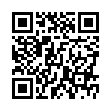iPhone Calendar Starting on Sunday
Annoyed that the iPhone's Calendar app shows the weeks starting with Monday, although iCal (and most paper calendars) start on Sunday? Here's the answer: go to Settings > General > International and change the Region Format from English to United States.
Visit The iBlog.com
Submitted by
Don Walker
Recent TidBITS Talk Discussions
- Alternatives to MobileMe for syncing calendars between iPad/Mac (1 message)
- Free anti-virus for the Mac (20 messages)
- iTunes 10 syncing iPod Touch 4.1 (2 messages)
- Thoughts about Ping (16 messages)
Published in TidBITS 998.
Subscribe to our weekly email edition.
- Images Now in TidBITS HTML Edition
- PCalc Prevents iPhone Profanity
- TomTom Prices Car Kit for iPhone App
- Use Find My iPhone from an iPhone
- Dropbox Releases iPhone App for File Viewing and Sharing
- iWork.com Enhanced, Does Anyone Care?
- StuffIt Deluxe 2010 Eases Large Archive Sharing
- Comparing Two Early iPhone GPS Navigation Apps
- TidBITS Watchlist: Notable Software Updates through 05-Oct-09
- ExtraBITS for 05-Oct-09
- Hot Topics in TidBITS Talk for 05-Oct-09
Solving the Mystery of Disk Utility's Failure to Erase USB Drives
I was already tired, and then my generally lovely boys gave me a hard time bathing and getting to bed while my wife, Lynn, was out. Finally the kids passed out, and I moved on to backing up Lynn's hard drive with SuperDuper; the battery-charging circuitry was failing again in her MacBook despite an Apple fix, and she needed to take it into the Genius Bar again.
Of course, this is when Disk Utility told me it couldn't format an external Iomega 300 GB drive I had brought home from the office for the backup task.
Lynn's MacBook is still running Leopard, and despite trying many, many pieces of advice scattered across the Internet, Disk Utility continually told me, "Disk erase failed: input/output error." How useful. How user-friendly. Apple has no advice on the topic in its massive KnowledgeBase, either.
"Well," thought I, "let's try formatting with Snow Leopard's version of Disk Utility." It was infinitely helpful, providing a dialog that read: "Disk Erase failed with the error: POSIX reports: The operation couldn't be completed. Cannot allocate memory." Thank you so very much for such clear and comprehensible error messages, Apple.
After 45 minutes of Googling and grumbling, I finally realized that the Iomega enclosure had both FireWire 400 and USB 2 interfaces. I dug out a FireWire cable, plugged it in, and all was golden. I was able to erase and partition at will.
(An unrelated but widely discussed issue was that you might need to change the partition type from Apple Partition Map to GUID Partition Table in the Partition view's Options dialog in Disk Utility. GUID Partition Table is generally the right choice for Intel-based Macs.)
I later found some additional background advice on this topic from other users: it seems that there's some incompatibility introduced in Leopard that prevents Mac OS X from talking over certain USB drive interfaces.
Based on comments and discussions all over Mac sites dating back to the release of 10.5 Leopard, you have three choices:
- Switch to FireWire. That only works, of course, if your drive has a FireWire interface.
- Boot off a Mac OS X 10.4 Tiger installation disc, and use Disk Utility to reformat the drive while booted in Tiger. That's a clever, if slightly tedious, approach, although it won't work for machines too new to allow a Tiger boot.
- Remove the drive and put it into another enclosure, preferably one with a FireWire interface.
I'm writing this article partly to attract Google searches - not for the hits (not at all!), but so that if you search for the error messages above, you'll find an article with some answers!
And yes, when my wife came home, she was quite grateful that I had conquered the dread formatting errors.
(See the comments on this article for more solutions that our readers have found for this and related problems.)
 SYNC YOUR PHONE with The Missing Sync: Sync your calendar,
SYNC YOUR PHONE with The Missing Sync: Sync your calendar,address book, music, photos and much more between your phone
and Mac. Supports ANDROID, BLACKBERRY, PALM PRE and many
other phones. <http://www.markspace.com/bits>
Got the suggestion from a neighbor guru type. Don't know why worked, but did.
In Disk Utility instead of trying to Erase, select Partition, then change the Volume Scheme to 1 Partition, in Options select GUID Partition Table, now click Apply to format the disk for Mac.
The posts on other forums indicate that changing partition types sometimes helps, sometimes doesn't. Since booting into Tiger always helps, it's clearly a Leopard bug carried through in a different way into Snow Leopard.
It's important to look at lots of situations before making a blanket recommendation. Hence this article.
By accident I ejected the drive by clicking on the eject icon in the Finder sidebar. The drive disappeared in the Finder, and the icon disappeared from the desktop.
However, Disk Utility still showed the drive as connected, and it was now able to erase and reformat the drive. We were then able to copy the data onto it. The new format was FAT-32, but I don't think that matters.
Maybe this workaround will work for you.
Bought a USB2 Seagate 1TB drive formatted for Windows NT - it showed up on the desktop fine (MacBook Pro/Leopard). So I decided to use Disk Utility to change the formatting to MAC OS extended journalled and it immediately wigged out and the drive would no longer mount. Disk Warrior could do nothing.
I decided to use my recent purchase of iPartition and it had no problemreformatting the drive and changing the partition map to Apple.
So it seems to me that, (here at least), Leopard is fine with USB drives - perhaps it is a problem specific to Disk Utility?
1. Open Terminal
2. Type "diskutil list", that will show you the attached drives. Find the offending drive (mine was /dev/disk2)
3. Then type "pdisk /dev/disk2". Replacing whatever you got in step 2 for "/dev/disk2"
4. Then type "i", and take the default options.
5. Type "w" to write the partition map
6. Type "p" to see the partitions, one should be very large, and labled Apple_free. Mine was #2
7. Type "c" to create a partition. For first block, type 2p (or whatever number you got from step 6). For length, type the number listed under length in step 6, then type a name (If you want to make multiple partitions, enter a smaller number for the length and then repeat this step for each partition, using 3p, 4p, etc as your start)
8. Type "w" to write it, then type "q"
9. You'll get an error, but then you should be able to use Disk Util to fix it.
I rebooted, and then managed to reformat first time - in my case, firewire, 2 partitions (1 FAT) with MBR partition table.