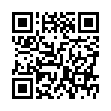Using Keyboard Commands While Screen Sharing
In Snow Leopard, screen sharing now properly transfers all keyboard commands to the remote server. For example, the Command-Tab application switcher switches applications only on the remote system's screen.
Submitted by
Doug McLean
Recent TidBITS Talk Discussions
- Alternatives to MobileMe for syncing calendars between iPad/Mac (1 message)
- Free anti-virus for the Mac (20 messages)
- iTunes 10 syncing iPod Touch 4.1 (2 messages)
- Thoughts about Ping (16 messages)
Published in TidBITS 998.
Subscribe to our weekly email edition.
- Images Now in TidBITS HTML Edition
- PCalc Prevents iPhone Profanity
- TomTom Prices Car Kit for iPhone App
- Use Find My iPhone from an iPhone
- Dropbox Releases iPhone App for File Viewing and Sharing
- Solving the Mystery of Disk Utility's Failure to Erase USB Drives
- StuffIt Deluxe 2010 Eases Large Archive Sharing
- Comparing Two Early iPhone GPS Navigation Apps
- TidBITS Watchlist: Notable Software Updates through 05-Oct-09
- ExtraBITS for 05-Oct-09
- Hot Topics in TidBITS Talk for 05-Oct-09
iWork.com Enhanced, Does Anyone Care?
Back at Macworld Expo in January 2009, Apple released iWork '09 and announced the beta of iWork.com, a Web-based service aimed at giving iWork '09 users a way to share files online and perform limited collaboration (see "iWork '09 Adds Catch-up Features," 2009-01-06). iWork.com was to be free during the beta period, and Apple didn't announce how much it would cost or when free access would end.
To put it mildly, we were unimpressed. iWork.com enables users to add comments to shared iWork documents and to maintain an ongoing chat-style discussion in a Web interface. Users can also download shared files in their original formats, as PDF documents, or as Microsoft Office files.
But that's it. You can't share a document and let others actually edit it. You can't download someone else's shared document, work on it, and give it back to them as a new version (though you can share it again from your account, breaking all links to the original). You can't even share non-iWork documents like, say, images or sound files or InDesign layouts.
I corralled an iWork.com product manager at Macworld and explained why this read-only approach to collaboration would be a non-starter for our situation and, I believe, for many other small workgroups. I was told, patronizingly, that Apple didn't intend iWork.com to meet the needs of everyone and that we were an edge case.
You know what? Until iWork '09 Update 3 was released last week, I hadn't even seen the words "iWork.com" online. And when I searched backwards in Twitter, it was mentioned only in conjunction with the iWork '09 Update 3 and after a 23-Sep-09 TUAW post asking if anyone used it. The buzz is nonexistent.
Although I'm sure a few people will give iWork.com a try after hearing about it, the changes in iWork '09 Update 3 aren't going to change anyone's basic perception of the service. They are:
- You can now protect shared documents with a password, and iWork.com now uses 128-bit SSL encryption.
- You can now be notified of new comments via email.
- When you share a document with someone, the email invitation is now sent via Apple's servers, rather than through Mail (since not everyone uses Mail).
As you'll note if you read the above links, Apple has opened an iWork.com News page, which might indicate a little motion in iWork.com, minimal as these features are.
But in the 9 months that Apple has taken to add password protection and email notification to iWork.com, we and millions of other people have actually been getting work done via Google Docs, EtherPad, Zoho's services, and others. With iWork.com, Apple is bringing too little to the table, and they've brought it far too late.
If iWork.com had existed 5 years ago, it would have been ground-breaking. Now it's not even worth trying, because its basic features don't match up to those from more mature offerings available for free elsewhere, and its limitations are deal-breakers for any workgroup that needs actual collaboration, not just kibitzing.
When critiquing the iPod nano's new FM tuning capabilities, Glenn Fleishman commented,
"For Apple to add any feature, it needs to be best in class, and a rethought-out way to carry out a process we've become so used to, we forget how much time we waste."
That's what I'd expect from Apple with iWork.com, not excuses about how it's designed only for people who don't have significant collaboration needs.
Typed notes are blended with recorded audio, video, and slides
to create notes that make more sense when you need them most.
Learn more at <http://www.usefulfruit.com/tb>!
I've tried using my Apple ID and password (the same ID I use for iTunes and Apple online purchases) and I get the message: "Incorrect Apple ID or Password. Please try again." Great service!
Although I think calling real collaboration an "edge case" is ridiculous, I think there still is space for an elegant system that allows someone to post a document (not just the content but all the formatting) and gather comments from team members.
I think that many Mac users are aware of Keynote, but still wonder how to fully adopt Pages and Numbers. I've used them both for special projects, and am impressed, but the Microsoft flood in my inbox remains a torrent.
My point: an iWork-only document exchange is pretty useless, unless it's somehow turbo-powered and offers to rake your leaves on the side. If Apple is serious about this (and "hobby projects" like Apple TV demonstrate that they sometimes are NOT serious about certain initiatives), they need to be more Google-like in their approach.
Now I'll go back to not recollecting there is an iWork.com...
I uploaded a pages document that is 80 pages long. All text. First off, let me complain that the file is over 20MB in size.
The UI for iWork is OK, but nothing great. commenting seemed odd, and clicking the 'x' to close the comment window actually DELETED it.
But its largest failing for me was that as I went ahead and made changes to the original document and saved those changes, they were not reflected on the site. I've added 9 more pages and made a host of edits, but I have to manually update/replace the document, and reupload the entire 22MB.
That just sucks.