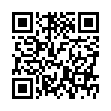Add Slides to Pear Note from Other Applications
If you have some slides in any application, and you'd like to add them to a Pear Note document, there's no need to save them out and then import them into Pear Note. Instead, you can send them directly to Pear Note through a PDF service. For instance, if you had slides in Keynote, just:
- Select Print within Keynote.
- Click the PDF button.
- Select Send PDF to Pear Note.
This can also be used to import other document types into Pear Note to take notes on them as well.
Visit Useful Fruit Software
Written by
Adam C. Engst
Recent TidBITS Talk Discussions
- Alternatives to MobileMe for syncing calendars between iPad/Mac (1 message)
- Free anti-virus for the Mac (20 messages)
- iTunes 10 syncing iPod Touch 4.1 (2 messages)
- Thoughts about Ping (16 messages)
Published in TidBITS 980.
Subscribe to our weekly email edition.
- Protect Yourself from the Mac OS X Java Vulnerability
- iTunes 8.2 Ships, Hints at iPhone 3.0 at WWDC?
- Two New Ebooks on Maintaining and Troubleshooting Your Mac
- New Ebook Offers Complete iPhoto Documentation
- Expanding Password-Protected Archives
- ClickToFlash Spiffs the Safari Experience
- TheMacBundles.com Offers Alternative Approach to Bundle Deals
- AT&T Plans for Mobile Data Onslaught
- TidBITS Watchlist: Notable Software Updates for 01-Jun-09
- ExtraBITS for 01-Jun-09
Hot Topics in TidBITS Talk for 01-Jun-09
Anyone else out there having problems with AIM on iChat? Could iChat problems stem from the latest Mac OS X update, or is the problem with AIM? Also, readers comment on video chat quality between iChat and Skype. (4 messages)
Heads Up - Phishing attempt -- Learn what to do when you suspect an email is a phishing attempt in Apple Mail. (3 messages)
Creating table of contents of HTML document -- It's possible to make a table of content from HTML, but not trivial. (11 messages)
Preserving old Eudora messages in a new mail system -- Eudora stores its messages in text-only mailbox files, so getting to the content later is easy. (1 message)
2G iPod Touch and Wi-Fi -- An iPod touch stops connecting to any Wi-Fi networks, leading some to suspect it's a bad unit. (4 messages)
Apple USB external modem/fax & 10.5.7 -- Faxing problems cropped up after installing Mac OS X 10.5.7, though the issues may have been present earlier. (2 messages)
Multi hard disk enclosure -- A reader is looking for recommendations for moving four internal hard disks into a single external enclosure. (11 messages)
USB 8 GB memory stick not being recognized -- What can you do to force a Mac to read a recalcitrant USB memory drive? (4 messages)
Connecting an Apple Universal Dock: I am baffled! The latest version of Apple's dock for connecting an iPod or iPhone is confusing, and lacking ports offered by earlier models. (8 messages)
Wireless Hub Query -- Readers share their experiences with wireless USB hubs. (3 messages)
Wishlist for Finder Searches -- There are several ways to find files in the Finder, but the interface makes it a slow endeavor. (13 messages)
How does a MacBook handle heat at high processor loads -- Newer MacBooks and MacBook Pros seem to run cooler. Keeping them on a flat surface with airflow definitely helps. (8 messages)
MacBook pricing -- Prompted by Microsoft's latest ad campaign, readers discuss the price and features of the MacBook versus Windows-based laptops. (12 messages)
USB flash drive woes -- The way a USB drive is formatted can greatly affect its performance. (3 messages)
Nationwide Insurance iPhone App -- This software helps you record the details of an auto accident at the scene; is it actually helpful? (4 messages)
How to Reformat a New External Hard Disk -- Readers discuss issues related to formatting boot disks for the Mac. (9 messages)
 StuffIt Deluxe 2011 has everything you need to backup, encrypt,
StuffIt Deluxe 2011 has everything you need to backup, encrypt,share, and compress all of your photos, audio and documents.
Compress it. Secure it. Send it. Try StuffIt Deluxe 2011 today!
Click here for a free 30-day trial: <http://stuffIt.com/tidbits/>