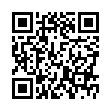Springy Dock Tricks
If you drag a file and hover over Dock icons, various useful things happen which are similar to Finder springing. If it's a window, the window un-minimizes from the Dock. If it's a stack, the corresponding folder in the Finder opens. If it's the Finder, it brings the Finder to the foreground and opens a window if one doesn't exist already. But the coolest (and most hidden) springing trick is if you hover over an application and press the Space bar, the application comes to the foreground. This is great for things like grabbing a file from somewhere to drop into a Mail composition window that's otherwise hidden. Grab the file you want, hover over the Mail icon, press the Space bar, and Mail comes to the front for you to drop the file into the compose window. Be sure that Spring-Loaded Folders and Windows is enabled in the Finder Preferences window.
Visit plucky tree
Submitted by
cricket
Recent TidBITS Talk Discussions
- Alternatives to MobileMe for syncing calendars between iPad/Mac (1 message)
- Free anti-virus for the Mac (20 messages)
- iTunes 10 syncing iPod Touch 4.1 (2 messages)
- Thoughts about Ping (16 messages)
Published in TidBITS 980.
Subscribe to our weekly email edition.
- Protect Yourself from the Mac OS X Java Vulnerability
- iTunes 8.2 Ships, Hints at iPhone 3.0 at WWDC?
- New Ebook Offers Complete iPhoto Documentation
- Expanding Password-Protected Archives
- ClickToFlash Spiffs the Safari Experience
- TheMacBundles.com Offers Alternative Approach to Bundle Deals
- AT&T Plans for Mobile Data Onslaught
- TidBITS Watchlist: Notable Software Updates for 01-Jun-09
- ExtraBITS for 01-Jun-09
- Hot Topics in TidBITS Talk for 01-Jun-09
Two New Ebooks on Maintaining and Troubleshooting Your Mac
We've just released a pair of ebooks, both by Joe Kissell, that help you keep your Mac running well. The first, "Take Control of Maintaining Your Mac, Second Edition" looks at how to start on the right foot with keeping your Mac running smoothly, and then it explains weekly, monthly, and yearly tasks that anyone can perform easily to enjoy peak performance and avoid pesky problems. Along with telling you what to do, it includes a section about what not to do, explaining several time-consuming tasks that don't provide any real benefits.
The second ebook, "Take Control of Troubleshooting Your Mac," version 1.1, goes beyond maintenance to teach you how to solve any problems that might pop up. In particular, you'll learn how to perform 17 specific problem-solving tasks (including clearing caches, running disk-repair utilities, and checking your RAM), how to solve 9 common problems (including printer problems, mouse problems, and Mac-won't-turn-on problems), and how to proceed if you encounter a novel problem.
In both cases, Joe has updated the ebooks for the latest versions of Mac OS X, and for the latest versions of various utilities that play a role in Mac maintenance and troubleshooting.
You can buy either ebook separately for $10, or (at the links above) look for "Bundle Discount" options that let you save 30 percent if you buy three or more books at the same time.
Those who own the first edition of "Take Control of Maintaining Your Mac" can upgrade for half off (or free if you purchased in 2009), and those who already own "Take Control of Troubleshooting Your Mac" get a free update. We've sent all sorts of email about the updates; if you didn't receive an email message about upgrading, open your PDF and click Check for Updates on the cover (page 1) for update details.
 The Data Rescue Center is dedicated to bringing you the very best
The Data Rescue Center is dedicated to bringing you the very besthard drive recovery, data migration, and photo archiving options,
all at affordable and fair prices for individuals and businesses.
Get a FREE estimate today at <http://www.thedatarescuecenter.com/>