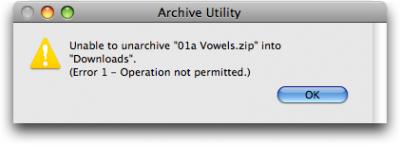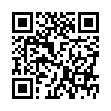Wake On Demand in Snow Leopard
Putting your Mac to sleep saves power, but it also disrupts using your Mac as a file server, among other purposes. Wake on Demand in Snow Leopard works in conjunction with an Apple base station to continue announcing Bonjour services that the sleeping computer offers.
While the requirements for this feature are complex, eligible users can toggle this feature in the Energy Saver preference pane. It's labeled Wake on Network Access for computers that can be roused either via Wi-Fi or Ethernet; Wake on Ethernet Network Access or Wake on AirPort Network Access for wired- or wireless-only machines, respectively. Uncheck the box to disable this feature.
Submitted by
Doug McLean
Recent TidBITS Talk Discussions
- Alternatives to MobileMe for syncing calendars between iPad/Mac (1 message)
- Free anti-virus for the Mac (20 messages)
- iTunes 10 syncing iPod Touch 4.1 (2 messages)
- Thoughts about Ping (16 messages)
Published in TidBITS 980.
Subscribe to our weekly email edition.
- Protect Yourself from the Mac OS X Java Vulnerability
- iTunes 8.2 Ships, Hints at iPhone 3.0 at WWDC?
- Two New Ebooks on Maintaining and Troubleshooting Your Mac
- New Ebook Offers Complete iPhoto Documentation
- ClickToFlash Spiffs the Safari Experience
- TheMacBundles.com Offers Alternative Approach to Bundle Deals
- AT&T Plans for Mobile Data Onslaught
- TidBITS Watchlist: Notable Software Updates for 01-Jun-09
- ExtraBITS for 01-Jun-09
- Hot Topics in TidBITS Talk for 01-Jun-09
Expanding Password-Protected Archives
My aunt recently purchased a book on how to learn Spanish that came with a bunch of downloadable audio files. However, the files were compressed in Zip archives that used a simple password from the book itself. She knew the password, but when she downloaded the files using Safari, Mac OS X's Archive Utility sprang into action, tried to expand the Zip archives, and promptly threw a completely meaningless error dialog.
Stumped by the error dialog, my aunt asked me what to do. For someone like me who has been using the Mac for years, the solution was obvious: use a free copy of Smith Micro's StuffIt Expander to expand the file, since StuffIt Expander is perfectly capable of expanding password-protected archives. When I thought about it from her point of view, however, I could see how the problem would seem daunting, especially since the Web page that provided the downloads hadn't offered any suggestions for utilities to use.
Curious if there were other programs that would meet my aunt's needs as well, I poked around a bit and came across The Unarchiver, another free program that claims to expand many more formats than Mac OS X's built-in Archive Utility. When I tested it with a password-protected Zip archive, it too performed admirably.
I'm sure there are other options out there too, but how many free utilities do you need for the same simple task? Perhaps Snow Leopard will feature a more-capable Archive Utility that can handle more formats and password-protected archives, putting this minor confusion to rest once and for all.
Typed notes are blended with recorded audio, video, and slides
to create notes that make more sense when you need them most.
Learn more at <http://www.usefulfruit.com/tb>!