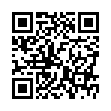Close Word Comments Easily
If you don't like how precisely you must mouse in Microsoft Word 2008 to delete comment balloons, note that you can Control-click (right-click) a balloon to pop up a contextual menu. From the menu choose Delete Comment, and you're done.
Also, to get rid of all comments at once, choose Tools > Customize Keyboard and set up a keyboard shortcut to go with the DeleteAllComments command, available in the Tools category. Oddly, there's no Delete Comment keyboard customization option that I can find.
Written by
Tonya Engst
Recent TidBITS Talk Discussions
- Alternatives to MobileMe for syncing calendars between iPad/Mac (1 message)
- Free anti-virus for the Mac (20 messages)
- iTunes 10 syncing iPod Touch 4.1 (2 messages)
- Thoughts about Ping (16 messages)
Published in TidBITS 968.
Subscribe to our weekly email edition.
- Mac mini Receives Multiple Performance Boosts
- Apple Refreshes iMac Line
- New MacBook Pro Gets Tiny Speed Bump
- New Mac Pro Uses Intel 'Nehalem' Xeon Processors
- AirPort Extreme, Time Capsule: Like Two Base Stations in One
- Hands on with a Dual Network AirPort Extreme Base Station
- AirPort Utility 5.4.1 Update May Be Problematic
- Amazon Releases Kindle Software for iPhone
- High App Spending Points to iPhone Lock-in
- TidBITS Watchlist: Notable Software Updates for 09-Mar-09
- ExtraBITS for 09-Mar-09
- Hot Topics in TidBITS Talk for 09-Mar-09
Apple Adds Petite Aluminum Keyboard
Apple last week released a new Apple Keyboard, which offers Apple's sleek aluminum look and two extra USB 2.0 ports, but no numeric keypad. The keyboard costs $49 and requires that you be running at least Mac OS X 10.5.6 Leopard.
In the recent past, if you wanted a small aluminum keyboard from Apple, you had to purchase the $79 Bluetooth-based wireless keyboard. It eschews a numeric keypad and suffers from the hassle of dealing with batteries and Bluetooth, though it does eliminate a cable from your life.
The new Apple Keyboard is noteworthy for people buying a new iMac because it's the default option when you shop from Apple. For the moment, though, you can substitute the Apple Keyboard with Numeric Keypad at no extra charge (the default situation is reversed for Mac Pro purchasers). For those buying a Mac mini, both keyboards cost the same. The Apple Wireless Keyboard costs an extra $30.
 READERS LIKE YOU! Support TidBITS with a contribution today!
READERS LIKE YOU! Support TidBITS with a contribution today!<http://www.tidbits.com/about/support/contributors.html>
Special thanks this week to John & Nichola Collins, Chris Williams,
John K. Lilley, and Honeymoons By Sunset for their generous support!