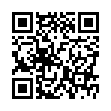Arrange Icons on the iPhone/iPod touch Home Screens
Unhappy with the arrangement of your icons? You can move them around as follows: First, hold down on any Home screen icon until all the icons wiggle. Now, drag the icons to their desired locations (drag left or right to get to other screens). Finally, press the physical Home button on your device. (Unlike earlier releases, iPhone Software 2.1 doesn't move just-updated apps to the end of your Home screens, so your icons should be more stationary once you've installed the update.)
Remember that you can replace Apple's default icons in the four persistent spots at the bottom of the screen with your four most-used apps!
Written by
Tonya Engst
Recent TidBITS Talk Discussions
- Alternatives to MobileMe for syncing calendars between iPad/Mac (1 message)
- Free anti-virus for the Mac (20 messages)
- iTunes 10 syncing iPod Touch 4.1 (2 messages)
- Thoughts about Ping (16 messages)
Published in TidBITS 968.
Subscribe to our weekly email edition.
- Mac mini Receives Multiple Performance Boosts
- Apple Refreshes iMac Line
- New Mac Pro Uses Intel 'Nehalem' Xeon Processors
- Apple Adds Petite Aluminum Keyboard
- AirPort Extreme, Time Capsule: Like Two Base Stations in One
- Hands on with a Dual Network AirPort Extreme Base Station
- AirPort Utility 5.4.1 Update May Be Problematic
- Amazon Releases Kindle Software for iPhone
- High App Spending Points to iPhone Lock-in
- TidBITS Watchlist: Notable Software Updates for 09-Mar-09
- ExtraBITS for 09-Mar-09
- Hot Topics in TidBITS Talk for 09-Mar-09
New MacBook Pro Gets Tiny Speed Bump
Almost lost among all of Apple's other recent announcements was the tiny speed bump for the 15-inch MacBook Pro. Previously available in three configurations - Intel Core 2 Duo processors running at 2.4 GHz, 2.53 GHz, and 2.8 GHz - the MacBook Pro now replaces the top two options with 2.66 GHz and 2.93 GHz processors. Prices and all other specifications remain the same.
Well, that's it. Nothing more to see here, move along.
 READERS LIKE YOU! Support TidBITS with a contribution today!
READERS LIKE YOU! Support TidBITS with a contribution today!<http://www.tidbits.com/about/support/contributors.html>
Special thanks this week to John & Nichola Collins, Chris Williams,
John K. Lilley, and Honeymoons By Sunset for their generous support!