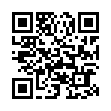Sync Safari Bookmarks to Your iPhone
Tired of typing URLs into Mobile Safari on your iPhone or iPod touch? Use the bookmarks you already have in Safari on your Mac.
Next time you do an iTunes sync, select your iPhone or iPod touch in the Devices section of the iTunes sidebar. Scroll down to the Web Browser section of the Info tab on the right-hand side of the iTunes window and select Sync Safari Bookmarks.
After your next sync the bookmarks will be available in Mobile Safari on your iPhone or iPod touch.
Visit MacTips.com
Submitted by
Miraz Jordan
Recent TidBITS Talk Discussions
- Alternatives to MobileMe for syncing calendars between iPad/Mac (1 message)
- Free anti-virus for the Mac (20 messages)
- iTunes 10 syncing iPod Touch 4.1 (2 messages)
- Thoughts about Ping (16 messages)
Published in TidBITS 968.
Subscribe to our weekly email edition.
- Mac mini Receives Multiple Performance Boosts
- New MacBook Pro Gets Tiny Speed Bump
- New Mac Pro Uses Intel 'Nehalem' Xeon Processors
- Apple Adds Petite Aluminum Keyboard
- AirPort Extreme, Time Capsule: Like Two Base Stations in One
- Hands on with a Dual Network AirPort Extreme Base Station
- AirPort Utility 5.4.1 Update May Be Problematic
- Amazon Releases Kindle Software for iPhone
- High App Spending Points to iPhone Lock-in
- TidBITS Watchlist: Notable Software Updates for 09-Mar-09
- ExtraBITS for 09-Mar-09
- Hot Topics in TidBITS Talk for 09-Mar-09
Apple Refreshes iMac Line
Apple has released updates to its popular consumer iMac line. Both the 20- and 24-inch models have been updated with improved processor speeds, graphics cards, memory capacities, and hard drives.
In its new base configuration, the 20-inch iMac sports a 2.66 GHz processor, 2 GB of RAM, a 320 GB hard drive, and the same Nvidia GeForce 9400M graphics processor that has been appearing elsewhere in the Mac line of late. The updated model can support up to 8 GB of RAM, and has 640 GB and 1 TB hard drives as options.
The 24-inch iMac now comes in three different configurations with 2.66 GHz, 2.93 GHz, and 3.06 GHz Intel Core 2 Duo processor speeds (these options are nearly the same as the previous lineup, which offered 2.66 GHz, 2.8 GHz, and 3.06 GHz configurations). The 24-inch model also now comes standard with 4 GB of 1066 MHz DDR3 SDRAM (upgradeable to 8 GB), which is double the previous amount, and either a 640 GB or 1 TB hard drive.
The 2.66 GHz model of the 24-inch iMac has the same Nvidia GeForce 9400M graphics processor as the 20-inch version, but the 2.93 GHz model uses the GeForce GT 120 with 256 MB of GDDR3 memory, and the 3.06 GHz model relies on the GeForce GT 130 with 512 MB of GDDR3 memory. You can also configure these latter two with the ATI Radeon HD 4850 discrete graphics processor, with 512 MB of memory.
As usual, all the new iMacs come with the built-in iSight camera, microphone, and speakers. Also included is Apple's Mini DisplayPort for connecting a second monitor, built-in AirPort Extreme 802.11n, Bluetooth 2.1+EDR, Gigabit Ethernet, four USB 2.0 ports (with an additional two ports on the wired keyboard), and one FireWire 800 port (dropping the previous FireWire 400 port).
The price point for the base 2.66 GHz 20-inch model remains the same at $1,199, but Apple now offers the 2.66 GHz 24-inch model for $1,499, which is $300 cheaper than the previous revision. The 2.93 GHz model comes in at $1,799, and the 3.06 GHz model costs $2,199.
Although all these changes are welcome, they're by no means earth-shattering. In some ways, the most interesting change is the addition of the now-standard Mini DisplayPort, making it possible to connect Apple's 24-inch LED Cinema Display to the iMac. That said, the 24-inch LED Cinema Display still seems aimed directly at the MacBook line, given its triple-headed cable, and it doesn't appear that the 24-inch LED Cinema Display and 24-inch iMac will sit at the same vertical height, making the combination less than ideal.
in Los Angeles. The 3-day event is packed with sessions & evening
activities. Learn from the best. Meet and spend time with peers.
TidBITS readers save $50 at <http://macte.ch/conf_tidbits>!