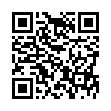Simplify Similar Syncs with ChronoSync Templates
You can create an unlimited number of ChronoSync documents with numerous settings and options that control your synchronizations. If you find yourself needing to create many similar ChronoSync documents, consider using templates.
Just create a ChronoSync document and set all the options the way you want them. Choose File > Save as Template to save the ChronoSync document as a template, and then open it in the future when creating a new ChronoSync document.
Search on "template" in ChronoSync Help for all the details.
Visit Econ Technologies
Written by
Adam C. Engst
Recent TidBITS Talk Discussions
- Alternatives to MobileMe for syncing calendars between iPad/Mac (1 message)
- Free anti-virus for the Mac (20 messages)
- iTunes 10 syncing iPod Touch 4.1 (2 messages)
- Thoughts about Ping (16 messages)
Other articles in the series Panther Answers
- Security Update 2004-09-16 Fixes iChat Vulnerability (20 Sep 04)
- Security Update 2004-09-07 1.1 Fixes FTP & Safari (20 Sep 04)
- Security Update 2004-09-07 Potentially Problematic (13 Sep 04)
- Quicken 2005 Released (09 Aug 04)
- Revisiting Panther's FireWire Data Loss Problem (15 Mar 04)
- Apple Releases Mac OS X 10.3.4 Update (07 Jun 04)
- Apple Releases Mac OS X 10.3.3 (15 Mar 04)
- How FileVault Should Work (01 Mar 04)
- A Slew of Apple Software Updates (05 Jan 04)
- New Panther Language Features (17 Nov 03)
- Panther Application Improvements (10 Nov 03)
- WPA Weakness Discovered, but Easily Solved (10 Nov 03)
- Fixes Available for Some Panther FireWire Troubles (03 Nov 03)
- Security Update 2003-10-28 Released (03 Nov 03)
- Interesting Bits of Panther (27 Oct 03)
- Mac OS X 10.3 Panther Unleashed (27 Oct 03)
- Mac OS X 10.3 Panther Springs at WWDC (23 Jun 03)
Published in TidBITS 703.
Subscribe to our weekly email edition.
- Apple Unveils G4 iBooks
- Apple Reduces eMac Prices
- Apple Releases iSync 1.3
- DealBITS Drawing: BeLight Software Winner
- First Two Take Control Ebooks Take Off!
- Mac OS X 10.3 Panther Unleashed
- Interesting Bits of Panther
- Hot Topics in TidBITS Talk/27-Oct-03
Default Folder X & QuicKeys X: Upgrade Before Panther!
Default Folder X & QuicKeys X: Upgrade Before Panther! St. Clair Software has published version 1.9.1 of their popular Open/Save dialog enhancement utility, Default Folder X. In addition to being compatible with both Mac OS X 10.3 Panther and Mac OS X 10.2 Jaguar, Default Folder X 1.9.1 now tracks files opened directly from the Finder (not just through the Open dialog) and lists recent and favorite folders in a system-wide menu, in the Dock or menu bar. Furthermore, Default Folder's menus are now hierarchical. Version 1.9.1 is a free upgrade for existing users.
<http://www.stclairsoft.com/DefaultFolderX/ release.html>
St. Clair warns that older versions of Default Folder X are not compatible with Panther. Existing Default Folder X users who upgrade to Panther (even using Archive and Install) won't be able to launch any applications! If this happens to you, log out, log in with the Shift key held down, disable the older version (remove it from the Startup Items tab of the Accounts preference pane), and then log back in. Panther will then operate normally, and you can upgrade Default Folder X at leisure. Default Folder X 1.9.1 is a 3.7 MB download.
CE Software has released a beta of QuicKeys X 2.0.2b3 to work around a similar-sounding problem; launching any other version of QuicKeys X in Panther causes every active application to quit. QuicKeys X 2.0.2b3 is an 11 MB download and comes with a registration number that's good until 19-Nov-03 if you don't already own QuicKeys X. In both cases, following Joe Kissell's advice in "Take Control of Upgrading to Panther" to delete everything from the Login Items preference pane in Jaguar before upgrading to Panther would avoid the problem. [MAN]
<http://www.cesoft.com/downloads/qkx2/ panther.html>
<http://www.tidbits.com/takecontrol/panther/ upgrading.html>
 Get more productive with software from Smile: PDFpen for
Get more productive with software from Smile: PDFpen forediting PDFs; TextExpander for saving time and keystrokes while you
type; DiscLabel for designing CD/DVD labels and inserts. Free demos,
fast and friendly customer support. <http://www.smilesoftware.com/>