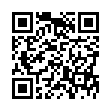Extract Directly from Time Machine
Normally you use Time Machine to restore lost data in a file like this: within the Time Machine interface, you go back to the time the file was not yet messed up, and you restore it to replace the file you have now.
You can also elect to keep both, but the restored file takes the name and place of the current one. So, if you have made changes since the backup took place that you would like to keep, they are lost, or you have to mess around a bit to merge changes, rename files, and trash the unwanted one.
As an alternative, you can browse the Time Machine backup volume directly in the Finder like any normal disk, navigate through the chronological backup hierarchy, and find the file which contains the lost content.
Once you've found it, you can open it and the current version of the file side-by-side, and copy information from Time Machine's version of the file into the current one, without losing any content you put in it since the backup was made.
Submitted by
Eolake Stobblehouse
Recent TidBITS Talk Discussions
- Alternatives to MobileMe for syncing calendars between iPad/Mac (1 message)
- Free anti-virus for the Mac (20 messages)
- iTunes 10 syncing iPod Touch 4.1 (2 messages)
- Thoughts about Ping (16 messages)
Other articles in the series Panther Answers
- Security Update 2004-09-16 Fixes iChat Vulnerability (20 Sep 04)
- Security Update 2004-09-07 1.1 Fixes FTP & Safari (20 Sep 04)
- Quicken 2005 Released (09 Aug 04)
- Revisiting Panther's FireWire Data Loss Problem (15 Mar 04)
- Apple Releases Mac OS X 10.3.4 Update (07 Jun 04)
- Apple Releases Mac OS X 10.3.3 (15 Mar 04)
- How FileVault Should Work (01 Mar 04)
- A Slew of Apple Software Updates (05 Jan 04)
- New Panther Language Features (17 Nov 03)
- Panther Application Improvements (10 Nov 03)
- WPA Weakness Discovered, but Easily Solved (10 Nov 03)
- Fixes Available for Some Panther FireWire Troubles (03 Nov 03)
- Security Update 2003-10-28 Released (03 Nov 03)
- Interesting Bits of Panther (27 Oct 03)
- Mac OS X 10.3 Panther Unleashed (27 Oct 03)
- Default Folder X & QuicKeys X: Upgrade Before Panther! (27 Oct 03)
- Mac OS X 10.3 Panther Springs at WWDC (23 Jun 03)
Security Update 2004-09-07 Potentially Problematic
Apple last week released Security Update 2004-09-07 to address a slew of security-related issues. Updated components include Apache 2, CoreFoundation, FTP, IPSec, Kerberos, OpenLDAP, OpenSSH, PPPDialer, QuickTime Streaming Server, rsync, Safari, SquirrelMail, and tcpdump - see Apple's site for details. Unfortunately, two of the changes may have negative consequences.
<http://www.apple.com/support/security/security_ updates.html>
The changes to Safari resulted in rendering problems on a number of Web sites, though the trouble apparently originates with the Web sites themselves. Many sites detect browser versions and present slightly different versions of their pages to different browsers. It seems that some sites were accidentally identifying this new version of Safari as Netscape 4 and thus feeding it dynamic HTML that failed in a modern browser. In at least some of places suffering from this problem (including FedEx, CompUSA, and Best Buy) the problem stemmed from a product called QuickMenu Pro, from OpenCube. OpenCube has since fixed the problem, though it's up to the sites to update their copies of QuickMenu Pro. Kudos to Jeff of the HyperJeff Network for tracking down the bug in QuickMenu Pro.
Also, to work around a security problem in the lukemftpd FTP server in the client version of Mac OS X, Apple replaced it with the tnftpd FTP server (Mac OS X Server uses xftp instead); unfortunately the change has caused login difficulties for some users when connecting to upgraded Macs via FTP. The Apple support forum discussion linked below offers some solutions, but perhaps the best one is to use this problem as an excuse to switch to SFTP, which eliminates long-standing security problems with FTP. Apple will likely release a fix for normal FTP in the near future.
<http://discussions.info.apple.com/webx? 128@@.689a720d>
The security update applies to the client and server versions of Mac OS X 10.2.8, Mac OS X 10.3.4, and Mac OS X 10.3.5. The easiest way to get Security Update 2004-09-07 is via Software Update; otherwise you'll have to pick the correct version from the Apple Downloads page. The client downloads are 7.6 MB; the server downloads are 12.6 MB. [ACE]
 WebCrossing Neighbors Creates Private Social Networks
WebCrossing Neighbors Creates Private Social NetworksCreate a complete social network with your company or group's
own look. Scalable, extensible and extremely customizable.
Take a guided tour today <http://www.webcrossing.com/tour>