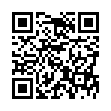Add Slides to Pear Note from Other Applications
If you have some slides in any application, and you'd like to add them to a Pear Note document, there's no need to save them out and then import them into Pear Note. Instead, you can send them directly to Pear Note through a PDF service. For instance, if you had slides in Keynote, just:
- Select Print within Keynote.
- Click the PDF button.
- Select Send PDF to Pear Note.
This can also be used to import other document types into Pear Note to take notes on them as well.
Visit Useful Fruit Software
Written by
Adam C. Engst
Recent TidBITS Talk Discussions
- Alternatives to MobileMe for syncing calendars between iPad/Mac (1 message)
- Free anti-virus for the Mac (20 messages)
- iTunes 10 syncing iPod Touch 4.1 (2 messages)
- Thoughts about Ping (16 messages)
Published in TidBITS 703.
Subscribe to our weekly email edition.
- Apple Unveils G4 iBooks
- Apple Reduces eMac Prices
- Apple Releases iSync 1.3
- Default Folder X & QuicKeys X: Upgrade Before Panther!
- First Two Take Control Ebooks Take Off!
- Mac OS X 10.3 Panther Unleashed
- Interesting Bits of Panther
- Hot Topics in TidBITS Talk/27-Oct-03
DealBITS Drawing: BeLight Software Winner
DealBITS Drawing: BeLight Software Winner -- Congratulations to Barbara Roy of dplanet.ch, Eric Houghton of fmr.com, and Seth Anderson of b12partners.net, whose entries were chosen randomly in our second DealBITS drawing. Barbara, Eric, and Seth will each be receiving a copy of BeLight Software's Business Card Composer, worth $40. If you aren't among the winners (and even if you didn't enter the drawing), you can still get a 25 percent discount on Business Card Composer through 03-Nov-03. Use the first of the two swreg.org URLs below for the downloadable version ($30) or the second URL for a copy on CD-ROM ($40). BeLight Software tells us that the just-released Business Card Composer 1.1.3 is fully compatible with Mac OS X 10.3 Panther. Thanks to the 785 people who entered, and keep an eye out for future DealBITS drawings. [ACE]
<http://www.belightsoft.com/>
<http://www.tidbits.com/dealbits/belight.html>
<http://db.tidbits.com/article/07403>
<https://usd.swreg.org/cgi-bin/s.cgi?s=31176& amp;p=311765252&v=2&d=0&q=1& amp;t=>
<https://usd.swreg.org/cgi-bin/s.cgi?s=31176& amp;p=311765252&v=2&d=1&q=1& amp;t=>
Typed notes are blended with recorded audio, video, and slides
to create notes that make more sense when you need them most.
Learn more at <http://www.usefulfruit.com/tb>!