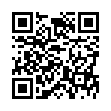Extend Mac OS X's Screenshots
Mac OS X has a variety of built in screenshot methods. Here's a look at a few that offer more versatility than the basic full-screen capture (Command-Shift-3):
• Press Command-Shift-4 and you'll get a crosshair cursor with which you can drag to select and capture a certain area of the screen.
• Press Command-Shift-4-Space to select the entire window that the cursor is over, clicking on the window will then capture it. The resulting screenshot will even get a nice drop shadow.
• Hold down the Space bar after dragging out a selection window to move your selection rectangle around on the screen.
• Hold down Shift after dragging out a selection to constrain the selection in either horizontal or vertical orientation, depending on the direction of your drag.
• Hold down Option after dragging out a selection to expand the selection window around a center point.
Visit plucky tree
Submitted by
cricket
Recent TidBITS Talk Discussions
- Alternatives to MobileMe for syncing calendars between iPad/Mac (1 message)
- Free anti-virus for the Mac (20 messages)
- iTunes 10 syncing iPod Touch 4.1 (2 messages)
- Thoughts about Ping (16 messages)
Other articles in the series Panther Answers
- Security Update 2004-09-07 1.1 Fixes FTP & Safari (20 Sep 04)
- Security Update 2004-09-07 Potentially Problematic (13 Sep 04)
- Quicken 2005 Released (09 Aug 04)
- Revisiting Panther's FireWire Data Loss Problem (15 Mar 04)
- Apple Releases Mac OS X 10.3.4 Update (07 Jun 04)
- Apple Releases Mac OS X 10.3.3 (15 Mar 04)
- How FileVault Should Work (01 Mar 04)
- A Slew of Apple Software Updates (05 Jan 04)
- New Panther Language Features (17 Nov 03)
- Panther Application Improvements (10 Nov 03)
- WPA Weakness Discovered, but Easily Solved (10 Nov 03)
- Fixes Available for Some Panther FireWire Troubles (03 Nov 03)
- Security Update 2003-10-28 Released (03 Nov 03)
- Interesting Bits of Panther (27 Oct 03)
- Mac OS X 10.3 Panther Unleashed (27 Oct 03)
- Default Folder X & QuicKeys X: Upgrade Before Panther! (27 Oct 03)
- Mac OS X 10.3 Panther Springs at WWDC (23 Jun 03)
Published in TidBITS 747.
Subscribe to our weekly email edition.
- Security Update 2004-09-07 1.1 Fixes FTP & Safari
- Ovolab Phlink Adds Network Caller ID Announcements
- Take Control of Users & Accounts in Panther in Japanese
- Yahoo Shells Out $160 Million for MusicMatch
- Take Control Expands to Print
- Passing the Remote to Apple Remote Desktop 2.0
- Hot Topics in TidBITS Talk/20-Sep-04
Security Update 2004-09-16 Fixes iChat Vulnerability
Security Update 2004-09-16 Fixes iChat Vulnerability -- Apple last week released Security Update 2004-09-16 via Software Update and as separate downloads. The update includes a new version of iChat that fixes a potential problem whereby someone could send a link that would launch an application on your Mac. After the update is applied, clicking such a link brings up a dialog that asks you to confirm that you want to run the application. If you don't use Software Update, three separate downloads are available, each about 1 MB in size, depending on the version of Mac OS X and iChat you're running. [JLC]
<http://docs.info.apple.com/article.html? artnum=61798>
<http://www.apple.com/support/downloads/ securityupdate200409161035ichat21.html>
<http://www.apple.com/support/downloads/ securityupdate200409161028ichatav20.html>
<http://www.apple.com/support/downloads/ securityupdate200409161028ichat10.html>
 StuffIt Deluxe 2011 has everything you need to backup, encrypt,
StuffIt Deluxe 2011 has everything you need to backup, encrypt,share, and compress all of your photos, audio and documents.
Compress it. Secure it. Send it. Try StuffIt Deluxe 2011 today!
Click here for a free 30-day trial: <http://stuffIt.com/tidbits/>