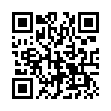Customize Open/Save Dialog Sidebars
You can customize the sidebar in an Open/Save dialog the same way you can in a Finder window: you can reorder the position of items, drag them off into puff-of-smoke oblivion, and even drag a folder from the dialog's list into the sidebar.
Visit MacTipster blog
Submitted by
Sharon Zardetto
Recent TidBITS Talk Discussions
- Alternatives to MobileMe for syncing calendars between iPad/Mac (1 message)
- Free anti-virus for the Mac (20 messages)
- iTunes 10 syncing iPod Touch 4.1 (2 messages)
- Thoughts about Ping (16 messages)
Published in TidBITS 684.
Subscribe to our weekly email edition.
- QuarkXPress 6 for Mac OS X Ships
- QuicKeys X2 Beefs Up Macros
- NoteTaker 1.5: Even More Noteworthy
- Security Update 2003-06-09 2.0
- Microsoft Releases IE 5.2.3 for Mac OS X
- Internet Explorer for Mac in Maintenance Mode
- 802.11g (AirPort Extreme) Ratified
- Replacing a Power Mac G4 Power Supply
- Internet-Guided Offline Recreation (IGOR): Database Rituals
- Hot Topics in TidBITS Talk/16-Jun-03
Apple Ships Final Cut Pro 4
With fanfare at some Apple retail stores last weekend, Apple released Final Cut Pro 4, the latest version of its high-end, nonlinear, digital video editing software. According to Apple, the release includes 300 new features; many of these features affect users' workflow by offering more sophisticated techniques (for instance, clip merging and linking has become more complex and powerful) and multiple ways of accomplishing the same task (for example, the new Audio Mixer provides yet another way to work with audio). A new RT Extreme engine delivers real-time compositing and effects (especially if your Mac is a dual-processor Power Mac G4), and new 32-bit, floating-point-per-channel video processing delivers higher-quality rendering. You can now map keyboard shortcuts to most (if not all) commands and set up custom toolbars in many windows. Users switching from Avid-based systems may particularly welcome the new keyboard shortcut customization.
<http://www.apple.com/finalcutpro/>
In the goodies department, Final Cut Pro 4 now ships with additional software: LiveType for even fancier titles; Soundtrack for creating your own music; Compressor for encoding digital media in a variety of formats, complete with playback that lets you compare your media before and after encoding; and Cinema Tools (formerly a $1,000 stand-alone product), database software that tracks dupes, cuts, and other details if your source material is analog film.
Lisa Brenneis, author of Final Cut Pro 3 for Macintosh: Visual QuickPro Guide and other Final Cut books, summed up the new release, commenting, "Now that Apple has Final Cut Express for users who value simplicity over advanced features, Final Cut Pro is free to become a pro-level monster of an nonlinear editor."
Final Cut Pro 4 costs $1,000; upgrades cost $400. If you purchased Final Cut Pro on or after 06-Apr-03, you can upgrade for approximately $50 if you postmark your request by 20-Jun-03; check Apple's Web site for details.
 Get more productive with software from Smile: PDFpen for
Get more productive with software from Smile: PDFpen forediting PDFs; TextExpander for saving time and keystrokes while you
type; DiscLabel for designing CD/DVD labels and inserts. Free demos,
fast and friendly customer support. <http://www.smilesoftware.com/>