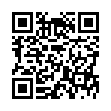Spin Through Toolbar View Options
Although many people never change their toolbars from the default settings, all standard toolbars on the Mac offer six states: icon only, text only, and icon and text, with all three coming in normal and small size. You can change them by choosing View > Customize Toolbar.
But there's a shortcut that makes it easier to check out each variant. Simply Command-click the toolbar lozenge at the upper right of a window, and the toolbar switches to the next view. Click it enough times, and you cycle back to the start.
Written by
Kirk McElhearn
Recent TidBITS Talk Discussions
- Alternatives to MobileMe for syncing calendars between iPad/Mac (1 message)
- Free anti-virus for the Mac (20 messages)
- iTunes 10 syncing iPod Touch 4.1 (2 messages)
- Thoughts about Ping (16 messages)
Published in TidBITS 684.
Subscribe to our weekly email edition.
- QuicKeys X2 Beefs Up Macros
- NoteTaker 1.5: Even More Noteworthy
- Security Update 2003-06-09 2.0
- Microsoft Releases IE 5.2.3 for Mac OS X
- Internet Explorer for Mac in Maintenance Mode
- 802.11g (AirPort Extreme) Ratified
- Apple Ships Final Cut Pro 4
- Replacing a Power Mac G4 Power Supply
- Internet-Guided Offline Recreation (IGOR): Database Rituals
- Hot Topics in TidBITS Talk/16-Jun-03
QuarkXPress 6 for Mac OS X Ships
QuarkXPress 6 for Mac OS X Ships -- Quark claims it will begin shipping QuarkXPress 6 to customers this week, finally delivering the long-awaited Mac OS X version of the desktop publishing software. The new version adds direct PDF exporting capabilities, improves its Web page creation tools, broadens some output features, and offers full-resolution previews of imported images (though you must register the program with Quark to activate this last feature). QuarkXPress 6 also adds layout spaces to its feature set, a method of sharing style sheets, hyphenation settings, colors, and lists among multiple layouts.
<http://www.quark.com/products/xpress/>
Still, the real news here is that at long last a Mac OS X-native version of QuarkXPress is available. Apple has singled out the lack of QuarkXPress 6 as a reason for low Power Mac sales, reasoning that many publishing professionals are waiting for QuarkXPress before upgrading to new machines that can boot into only Mac OS X. With QuarkXPress 6 finally shipping, it will be interesting to see if Power Mac sales do indeed pick up, or if publishers instead choose to either hang onto old hardware running older versions of QuarkXPress or switch over to Adobe InDesign. QuarkXPress 6 requires Mac OS X 10.2 or later and a minimum of 128 MB of RAM. The software's retail price is $1,045 for a single-user license, but Apple is selling it online for $900; upgrades cost anywhere from $200 to $500, based on your previous version (see Quark's Web site for details). [JLC]
<http://www.adobe.com/products/indesign/>
<http://www.apple.com/macosx/applications/ quarkxpress/>
<http://www.quark.com/products/xpress/purchase/>
 Dragon speech recognition software for Macintosh, iPhone, and iPad!
Dragon speech recognition software for Macintosh, iPhone, and iPad!Get the all-new Dragon Dictate for Mac from Nuance Communications
and experience Simply Smarter Speech Recognition.
Learn more about Dragon Dictate: <http://nuance.com/dragon/mac>