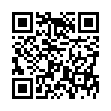Mac OS X Services in Snow Leopard
Mac OS X Services let one application supply its powers to another; for example, a Grab service helps TextEdit paste a screenshot into a document. Most users either don't know that Services exist, because they're in an obscure hierarchical menu (ApplicationName > Services), or they mostly don't use them because there are so many of them.
Snow Leopard makes it easier for the uninitiated to utilize this feature; only services appropriate to the current context appear. And in addition to the hierarchical menu, services are discoverable as custom contextual menu items - Control-click in a TextEdit document to access the Grab service, for instance.
In addition, the revamped Keyboard preference pane lets you manage services for the first time ever. You can enable and disable them, and even change their keyboard shortcuts.
Submitted by
Doug McLean
Recent TidBITS Talk Discussions
- Alternatives to MobileMe for syncing calendars between iPad/Mac (1 message)
- Free anti-virus for the Mac (20 messages)
- iTunes 10 syncing iPod Touch 4.1 (2 messages)
- Thoughts about Ping (16 messages)
Published in TidBITS 684.
Subscribe to our weekly email edition.
- QuarkXPress 6 for Mac OS X Ships
- QuicKeys X2 Beefs Up Macros
- NoteTaker 1.5: Even More Noteworthy
- Microsoft Releases IE 5.2.3 for Mac OS X
- Internet Explorer for Mac in Maintenance Mode
- 802.11g (AirPort Extreme) Ratified
- Apple Ships Final Cut Pro 4
- Replacing a Power Mac G4 Power Supply
- Internet-Guided Offline Recreation (IGOR): Database Rituals
- Hot Topics in TidBITS Talk/16-Jun-03
Security Update 2003-06-09 2.0
Security Update 2003-06-09 2.0 -- Last week, Apple released Security Update 2003-06-09, which addresses an obscure potential security problem related to using Apple Filing Protocol to share a Network File System (NFS) mounted volume. It also fixes a problem with LDAP and Kerberos. Needless to say, most people aren't going to run into these problems, but many people installed the update anyway. Unfortunately, the update also prevented users from clicking the Login button to log in (pressing Return still worked). Version 2.0 reportedly solves that problem. It's a 1.4 MB download and is also available from Software Update. [ACE]
 WebCrossing Neighbors Creates Private Social Networks
WebCrossing Neighbors Creates Private Social NetworksCreate a complete social network with your company or group's
own look. Scalable, extensible and extremely customizable.
Take a guided tour today <http://www.webcrossing.com/tour>