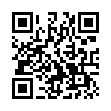Find Photos in iPhoto in the Finder
Looking for the file associated with a photo in iPhoto? In iPhoto, to view a photo's file in the Finder, Control-click it and choose Show File from the contextual menu that appears. You can then drag the file's icon into an Open dialog to upload it to a photo-sharing service, for instance, but whatever you do, don't move or rename that file!
Written by
Adam C. Engst
Recent TidBITS Talk Discussions
- Alternatives to MobileMe for syncing calendars between iPad/Mac (1 message)
- Free anti-virus for the Mac (20 messages)
- iTunes 10 syncing iPod Touch 4.1 (2 messages)
- Thoughts about Ping (16 messages)
Related Articles
- ListSTAR Moves from 4D to MCF Software (23 Oct 00)
- Not Your Grampa's Mailing List (16 Mar 98)
- The Big Mailing List Move! (22 Jul 96)
Published in TidBITS 508.
Subscribe to our weekly email edition.
- Aladdin Systems Sponsoring TidBITS
- Apple Revs G4s, Adds Digital Video Options
- Free QuarkXPress 4.1 Upgrade
- Office 98 Update for Mac OS 9
- UserLand Releases Frontier 6.1
- Trexar Improves Privacy with MacWasher
- MacLaunch Web Portal Launches
- Send Us Your 1999 Gift Ideas
- Poll Results: A Mouse in the House
- Poll Preview: Smile and Say "Pixel"
- Working Off the Beaten Track
- Digital Camera Buying Guidelines, Part 1
StarNine Releases Free ListSTAR 2.0 Upgrade
StarNine Releases Free ListSTAR 2.0 Upgrade -- StarNine Technologies has released ListSTAR 2.0, a long-awaited upgrade to the company's flexible mailing list manager and email auto-responder (which we use to distribute TidBITS each week - see "The Big Mailing List Move" in TidBITS-337 and "Not Your Grampa's Mailing List" in TidBITS-420). Improvements in ListSTAR 2.0 include a PowerPC-native application, the capability to use secondary IP addresses (which lets you run certain other mail servers like WebSTAR Mail or Eudora Internet Mail Server on the same machine), integrated ListSTAR Template scripts, and better compatibility with current versions of AppleScript. However, ListSTAR 2.0 is SMTP-only, and StarNine has discontinued support for older versions that were dependent on separate mail servers, including ListSTAR/POP. Users of ListSTAR/SMTP 1.x can upgrade for free and use their existing serial numbers with ListSTAR 2.0; owners of other versions of ListSTAR 1.x should call StarNine sales for serial number information. New copies of ListSTAR 2.0 cost $295, require a 68030 or later with System 7.5 or later, and at least 4 MB of RAM for the application. A fully functional evaluation version is available as a 2.4 MB download. [ACE]
<http://www.starnine.com/liststar/liststar.html>
<http://db.tidbits.com/article/00937>
<http://db.tidbits.com/article/04761>
Typed notes are blended with recorded audio, video, and slides
to create notes that make more sense when you need them most.
Learn more at <http://www.usefulfruit.com/tb>!