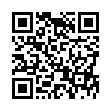Option-Click in Scroll Bars for Jump Scrolling
In Mac OS X in general, and thus in most native Mac OS X applications, hold down the Option key and click anywhere in a window's scroll bar to jump to that spot (rather than scrolling one screen). If you like this behavior, you can make it the default in the Appearance preference pane. For "Click in the scroll bar to:" select "Jump to here."
Written by
Adam C. Engst
Recent TidBITS Talk Discussions
- Alternatives to MobileMe for syncing calendars between iPad/Mac (1 message)
- Free anti-virus for the Mac (20 messages)
- iTunes 10 syncing iPod Touch 4.1 (2 messages)
- Thoughts about Ping (16 messages)
Other articles in the series Frontier History
- UserLand Ships Frontier 7 (04 Jun 01)
- Frontier Demystified (12 Apr 99)
- Frontier Review (30 Nov 92)
- Frontier Justice (29 May 95)
- Spinning the Web Part 5: New Frontiers (21 Jul 97)
- Frontier 5.0 Ships (02 Feb 98)
- The Final Free Frontier (22 Jun 98)
Published in TidBITS 508.
Subscribe to our weekly email edition.
- Aladdin Systems Sponsoring TidBITS
- Apple Revs G4s, Adds Digital Video Options
- Free QuarkXPress 4.1 Upgrade
- Office 98 Update for Mac OS 9
- StarNine Releases Free ListSTAR 2.0 Upgrade
- Trexar Improves Privacy with MacWasher
- MacLaunch Web Portal Launches
- Send Us Your 1999 Gift Ideas
- Poll Results: A Mouse in the House
- Poll Preview: Smile and Say "Pixel"
- Working Off the Beaten Track
- Digital Camera Buying Guidelines, Part 1
UserLand Releases Frontier 6.1
UserLand Releases Frontier 6.1 -- UserLand's Web site management and scripting system Frontier 6.0 was described in TidBITS-476; version 6.1 adds many technical improvements, but its most significant innovation is Manila, UserLand's new content management system. Manila is laid on top of existing Frontier features, but you don't have to have much (or any) understanding of those features to use Manila, because it is self-contained at the server end; at the client end, you just use a Web browser to create and edit Web pages. As a demonstration, UserLand has set up a public Manila server, allowing any participant in the UserLand public discussion group to make a Web site, hosted at UserLand, using only a browser. [MAN]
<http://db.tidbits.com/article/05351>
<http://frontier.userland.com/changes/61>
<http://manila.userland.com/>
 READERS LIKE YOU! Support TidBITS with a contribution today!
READERS LIKE YOU! Support TidBITS with a contribution today!<http://www.tidbits.com/about/support/contributors.html>
Special thanks this week to John & Nichola Collins, Chris Williams,
John K. Lilley, and Honeymoons By Sunset for their generous support!