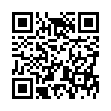Cull Graphics Quickly with Preview
You're faced with a folder full of images, and you need to sort through them, trashing some number and keeping the rest. For a quick way to do that, select them all, and open them in Preview (in Leopard, at least). You'll get a single window with each graphic as an item in the drawer. Use the arrow keys to move from image to image, and when you see one you want to trash, press Command-Delete to move it from its source folder to the Finder's Trash. (Delete by itself just removes the picture from Preview's drawer.)
Written by
Adam C. Engst
Recent TidBITS Talk Discussions
- Alternatives to MobileMe for syncing calendars between iPad/Mac (1 message)
- Free anti-virus for the Mac (20 messages)
- iTunes 10 syncing iPod Touch 4.1 (2 messages)
- Thoughts about Ping (16 messages)
Related Articles
- Proxim Reunites Farallon and Netopia (29 Jan 01)
- Bungie Jumps, Farallon Follows (19 Jun 00)
Published in TidBITS 443.
Subscribe to our weekly email edition.
- LetterRip Pro 3.0.2 Released
- Another Registry for Stolen Computers
- New SyQuest Utilities and Layoffs
- iMac Hoopla
- Just StuffIt, Windows
- Yes, Virginia, There Is a REALbasic
Farallon is Back!
Farallon is Back! Once one of the major networking companies in the Macintosh world, Farallon last year changed its name to Netopia, Inc. and began to focus more on the Internet. Now the Farallon division is spinning out of Netopia as an independent company that will focus on Ethernet cards, switches, hubs, and related products, including the EtherMac iPrint Adapter LT for connecting the new iMac to LocalTalk printers and Macs. Netopia will continue to focus on Internet products, including Netopia Internet Routers, Netopia Virtual Office, and Timbuktu Pro. We're pleased to welcome Farallon back, especially since it's a great sign for the continued recovery of the Macintosh market from last year's doldrums. [ACE]
<http://www.netopia.com/>
<http://www.farallon.com/news/98_08_05.html>
<http://www.farallon.com/news/98_07_28.html>
 Get more productive with software from Smile: PDFpen for
Get more productive with software from Smile: PDFpen forediting PDFs; TextExpander for saving time and keystrokes while you
type; DiscLabel for designing CD/DVD labels and inserts. Free demos,
fast and friendly customer support. <http://www.smilesoftware.com/>