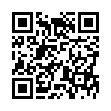Simplify Similar Syncs with ChronoSync Templates
You can create an unlimited number of ChronoSync documents with numerous settings and options that control your synchronizations. If you find yourself needing to create many similar ChronoSync documents, consider using templates.
Just create a ChronoSync document and set all the options the way you want them. Choose File > Save as Template to save the ChronoSync document as a template, and then open it in the future when creating a new ChronoSync document.
Search on "template" in ChronoSync Help for all the details.
Visit Econ Technologies
Written by
Adam C. Engst
Recent TidBITS Talk Discussions
- Alternatives to MobileMe for syncing calendars between iPad/Mac (1 message)
- Free anti-virus for the Mac (20 messages)
- iTunes 10 syncing iPod Touch 4.1 (2 messages)
- Thoughts about Ping (16 messages)
Published in TidBITS 443.
Subscribe to our weekly email edition.
- LetterRip Pro 3.0.2 Released
- Farallon is Back!
- New SyQuest Utilities and Layoffs
- iMac Hoopla
- Just StuffIt, Windows
- Yes, Virginia, There Is a REALbasic
Another Registry for Stolen Computers
Another Registry for Stolen Computers -- Rob Jorgensen wrote to inform us of another database where you can register stolen machines or check serial numbers on used machines you're considering buying. The American Computer Exchange Database of Stolen Computers appears to work similarly to O'Grady's Stolen PowerBook Registry mentioned in "Ripped Off!" in TidBITS-442. [ACE]
<http://www.amcoex.com/AmCoEx/Stolen/>
<http://celebs.ogrady.com/larceny/>
<http://db.tidbits.com/article/05033>
 Dragon speech recognition software for Macintosh, iPhone, and iPad!
Dragon speech recognition software for Macintosh, iPhone, and iPad!Get the all-new Dragon Dictate for Mac from Nuance Communications
and experience Simply Smarter Speech Recognition.
Learn more about Dragon Dictate: <http://nuance.com/dragon/mac>