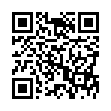Viewing Wi-Fi Details in Snow Leopard
In Snow Leopard, hold down the Option key before clicking the AirPort menu. Doing so reveals additional technical details including which standards, speeds, and frequencies you're using to connect, as well as what's in use by other networks. With the Option key held down and with a network already joined, the AirPort menu reveals seven pieces of information: the PHY Mode, the MAC (Media Access Control) address, the channel and band in use, the security method that's in use, the RSSI (Received Signal Strength Indication) measurement, the transmit rate, and the MCS Index. In Leopard, some, but not all, of these details are revealed by Option-clicking the AirPort menu.
Submitted by
Doug McLean
Recent TidBITS Talk Discussions
- Alternatives to MobileMe for syncing calendars between iPad/Mac (1 message)
- Free anti-virus for the Mac (20 messages)
- iTunes 10 syncing iPod Touch 4.1 (2 messages)
- Thoughts about Ping (16 messages)
Related Articles
- BookBITS: Mac OS 9: The Missing Manual (28 Aug 00)
- InformINIT: Your Personal Macintosh Informant (11 May 98)
Published in TidBITS 436.
Subscribe to our weekly email edition.
- Mac/Windows Integration Mailing List
- The Tilery 4.0 Squares Off
- A New Buddy for Mac PalmPilot Owners
- PlusOptimizer Jumps, DiskExpress Pro Upgrade Promised
- BBEdit Moves to 4.5.3
- Serving Up Web Summaries
- Share and Share IP Alike
- USB and You
Overloaded with Extensions
Overloaded with Extensions -- Teng Chou Ming has released the $10 shareware Extension Overload 2.7, a stand-alone DOCMaker document that provides information about 666 extensions, 245 control panels, Easter Eggs, Macintosh error codes, and more. It's smaller than, but otherwise quite similar to, Dan Frakes's InformINIT 8.1 (see "InformINIT: Your Personal Macintosh Informant" in TidBITS-429). Although there's obviously much overlap between the two, they provide complementary information in places. Extension Overload is a 227K download. [ACE]
<http://www.mir.com.my/~cmteng/>
<http://cafe.AmbrosiaSW.com/DEF/InformINIT.html>
<http://db.tidbits.com/article/04879>
in Los Angeles. The 3-day event is packed with sessions & evening
activities. Learn from the best. Meet and spend time with peers.
TidBITS readers save $50 at <http://macte.ch/conf_tidbits>!