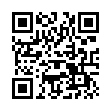Option-Click in Scroll Bars for Jump Scrolling
In Mac OS X in general, and thus in most native Mac OS X applications, hold down the Option key and click anywhere in a window's scroll bar to jump to that spot (rather than scrolling one screen). If you like this behavior, you can make it the default in the Appearance preference pane. For "Click in the scroll bar to:" select "Jump to here."
Written by
Adam C. Engst
Recent TidBITS Talk Discussions
- Alternatives to MobileMe for syncing calendars between iPad/Mac (1 message)
- Free anti-virus for the Mac (20 messages)
- iTunes 10 syncing iPod Touch 4.1 (2 messages)
- Thoughts about Ping (16 messages)
Published in TidBITS 436.
Subscribe to our weekly email edition.
- Mac/Windows Integration Mailing List
- The Tilery 4.0 Squares Off
- A New Buddy for Mac PalmPilot Owners
- PlusOptimizer Jumps, DiskExpress Pro Upgrade Promised
- Serving Up Web Summaries
- Overloaded with Extensions
- Share and Share IP Alike
- USB and You
BBEdit Moves to 4.5.3
BBEdit Moves to 4.5.3 -- Bare Bones Software last week released a free updater for BBEdit 4.5, the commercial version of the company's popular text and HTML editor. The 4.5.3 update offers improvements to BBEdit's built-in FTP capabilities and Find Differences functionality, plus a number of minor bug fixes. It's either a 2.7 MB (BinHex) or 1.9 MB (MacBinary) download. [ACE]
<http://web.barebones.com/products/bbedit/ bbedit.html>
<http://web.barebones.com/support/update.html>
Typed notes are blended with recorded audio, video, and slides
to create notes that make more sense when you need them most.
Learn more at <http://www.usefulfruit.com/tb>!